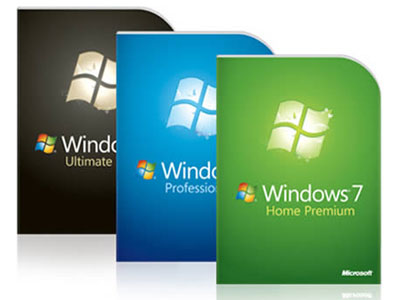 A new report from Janco Associates finds that, in less than seven months after being released to consumers, Microsoft’s Windows 7 operating system already has more total users than its predecessor, Windows Vista. According to Janco’s figures, Windows 7 now accounts for 14.8 percent of the operating systems market.
A new report from Janco Associates finds that, in less than seven months after being released to consumers, Microsoft’s Windows 7 operating system already has more total users than its predecessor, Windows Vista. According to Janco’s figures, Windows 7 now accounts for 14.8 percent of the operating systems market.
“The last OS that was accepted as quickly in the market was XP,” said Janco CEO Victor Janulaitis, in a statement. “Vista’s market share has peaked and is in the process of being decommissioned in most enterprises.”
However, Janco also noted Microsoft is seeing increasing competition on the browser front, with a net loss of 3.7 percent of the browser market in the last 12 months. “While they have good news on the OS front,” said Janulaitis, “their browser market share has fallen to the level that it was in 1998.”
In the meantime, Microsoft has been touting Windows 7’s success as a major feather in its cap…and at least putting a dent in Apple’s gains in the PC market. In Microsoft’s most recent earnings report, the company highlighted that it was sold more than 100 million licenses for Windows 7, and estimates more than 10 percent of PCs worldwide are now running Windows 7.
Recent figures from industry analysts show the PC sector experiencing significant growth as the U.S. and global economies begin to show signs of recovery: recent figures from IDC have the global PC market growing by 24 percent during the first quarter. A large number of those machines are running Windows 7…and Windows 7’s success may be putting a dent in Apple’s market gains. Those IDC figures show Apple slipping to a 6.4 percent share of the U.S. PC market in the first quarter compared to 7 percent a year before, with an overall 8.3 percent growth in Mac shipments. However, Apple recently reported a 33 percent year-old-year growth in Mac sales for the same period—and IDC’s estimates came out before Apple’s quarterly results.
Editors' Recommendations
- Windows 11 Home usually costs $139 — but it’s only $30 today
- The most common Windows 11 problems and how to fix them
- How to find your Windows 11 product key
- Windows 11 tips and tricks: 8 hidden settings you need to try
- How to set up Windows 11 without a Microsoft account


