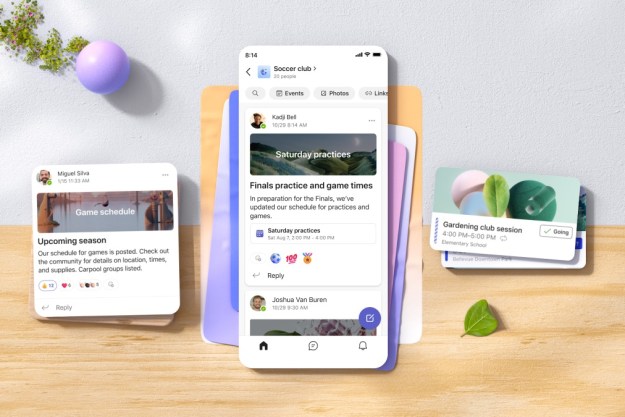Microsoft has been slow to address this issue, but now the problem is finally being dealt with. Yesterday Skype announced that it has added a feature that adds the ability to hide a user’s IP address.
“Skype is fully committed to delivering as safe and secure of an experience as possible to our customers,” reads a post on the Skype blog. “We have recently introduced the ability to hide a Skype user’s IP address and we’ve set this as a default status in the latest versions of Skype.”
While DDoS attacks were the most common negative effect of the Skype issue, finding one’s IP address can also help the nefarious individuals behind “swatting attacks,” which are far more serious. Until now, gamers looking to protect themselves had to resort to using third-party tools or other bits of technical trickery.
The much-needed new feature is available in the latest version of Skype for both the desktop and mobile devices. Skype recommends that users update the software across all their devices as soon as they can.
Earlier this month, Skype celebrated the 10-year anniversary of the introduction of video calls to its service by adding free group video calls to its mobile apps. The feature isn’t available yet, but users can pre-register now. Users of the Outlook email client on mobile devices also saw an update this month that allows them to schedule Skype calls from within the app.
Even though Skype says that the feature that hides IP addresses is turned on by default, if you want to be extra careful, you might want to double check. Downloads for the latest version of the client can be found on the Skype website.
Editors' Recommendations
- The most common Skype problems and how to fix them
- This new Windows 11 feature is a great addition for PC gamers
- iOS 17’s coolest new feature is horrible news for Android users
- These 2 new Edge features are making Chrome look outdated
- Microsoft just gave you a new way to stay safe from viruses