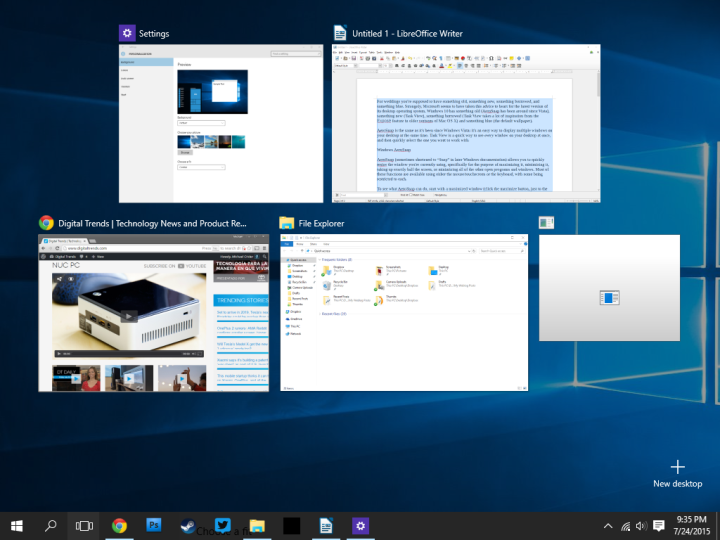
Up until Anniversary Update, Task View was rather simple, displaying all active windows on the desktop in a single interface whether they’re full-screen or minimized. If more than one monitor is connected to the Windows 10 system, each one presents all active windows that are positioned on that particular screen. It’s a convenient way to get from one app/program to another.
Task View also provides a virtual desktop feature. This essentially allows the user to create multiple desktop environments for separating business from pleasure. For instance, one virtual desktop could play host to financial applications and other business stuff while another virtual desktop could have a more recreational focus. Thankfully, these desktops don’t “bleed” into one another.
But with Anniversary Update, that app/program confinement has changed. Currently available in the Windows Insider preview builds, Task View now allows the user to right-click on an active window and choose from two options: show this window on all [virtual] desktops, and show windows from this app on all [virtual] desktops. The latter option comes in handy when apps/programs provide more than one active window.
However, some programs/apps seem to defy Microsoft’s laws regarding multiple desktops. For instance, there’s the free-to-use Photoshop competitor GNU Image Manipulation Program (GIMP) that’s packed with several floating toolbars. No matter how many virtual desktops the user will create, these toolbars will remain visible across them all if GIMP isn’t minimized on its base desktop. The new options provided by Anniversary Update don’t seem to address these forced windows.
In addition to active windows control for virtual desktops, Anniversary Update also injects a new touchpad gesture into Task View as well. By sliding three fingers left or right across the touchpad’s surface, users can easily slide into other open virtual desktops without having to click on the Task View button. However, we couldn’t get this feature to work on Logitech’s Touchpad T650 when it was connected to a desktop; it merely rolled Web pages forward and backward in a browser. Apparently, this device is still stuck in Windows 8 land despite updated firmware.
As previously reported, Anniversary Update is gearing up for an August 2 release. The Release to Manufacturing build is expected to land in the laps of Windows Insider program participants by the end of next week, allowing plenty of time to toss in extra fixes before Anniversary Update is available to the genuine Windows 10 masses.
Editors' Recommendations
- Windows 11 vs. Windows 10: finally time to upgrade?
- Microsoft plans to charge for Windows 10 updates in the future
- The best Windows 10 keyboard shortcuts
- You can finally run Windows 11 natively on an Apple silicon Mac
- Lagging in games? This Windows 11 update might fix the problem


