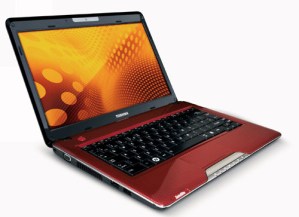
Computer maker Toshiba has announced a recall for over 40,000 Satellite T-series notebooks over a potential burn hazard: the computers can overheat where the AC adapters plug into the computer, to the point where the computer’s base could melt. Toshiba says that it has received two reports of minor injuries due to the defect; however, there have been 129 reports of melting around the AC adapter plug, and two reports of minor property damage.
And here’s the interesting twist: rather than recalling the units to Toshiba for repair or replacement, Toshiba is urging consumers to update the BIOS in affected machines. The BIOS updates prevent the computer from getting into a condition where they could overheat; if the BIOs determines that a failure in the DC-in harness is already occurring, the BIOS will shut down external power in order to prevent any overheating: at that point, users will no longer be able to charge their batteries or run the system off AC power, and they’ll need to contact Toshiba for free warranty repair.
The recall impacts a wide range of Toshiba Satellite T135, T135D, and Satellite Pro T130 systems sold worldwide between August 2009 and August 2010. Separate BIOS updates are available for different models.
The recall is being conducted in conjunction with the U.S. Consumer Product Safety Commission.

