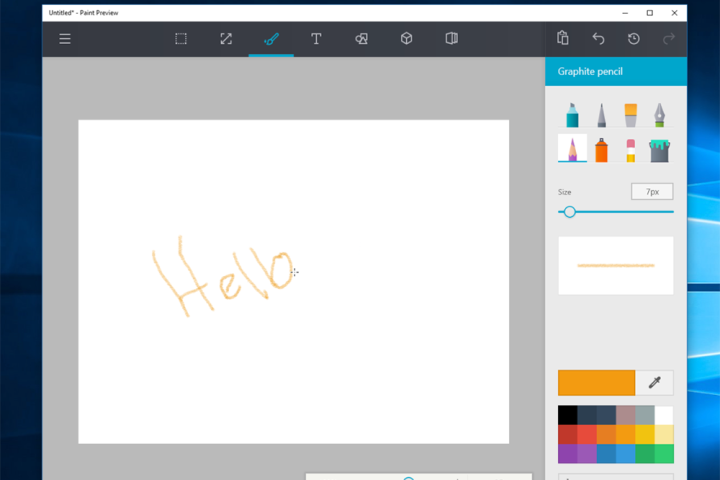
If the screenshots are to be believed, gone is the Office-style ribbon, which was added to Paint back in Windows 7. In its place is a minimalist top bar, with simple icons and no text, and a colorful sidebar filled with whatever tools the user is currently using. It is, in summary, a Windows Store app.
Microsoft Paint has been included in every version of Windows, dating back to Windows 1 in 1985. Microsoft hasn’t officially announced the updated New Paint, but it was spotted by Twitter user @h0x0d, a constant Microsoft leaker who we’ve quoted here more than once.
lol, so MS will Centennial all the accessories ? WordPad https://t.co/Zj2nL5sVC1 CharMap https://t.co/D6TAyMUnlE etc pic.twitter.com/9omoyUOAb9
— WalkingCat (@h0x0d) May 2, 2016
Microsoft announced Centennial during the Microsoft Build Conference earlier this year. The program allows developers to convert any conventional Windows application into a Windows Store compatible. Since then, Microsoft has been uploading Centennial versions of bundled Windows applications like Wordpad and XPS Viewer. But the Paint version @h0x0d found looked different.
well, MSPaint looks weird https://t.co/6keqizWG3B note this app title used to be "New Paint" and the screenshot was a lousy painting app
— WalkingCat (@h0x0d) May 2, 2016
It would seem that, instead of converting Paint with Centennial, Microsoft intends to release “New Paint,” a Universal Windows App built from the ground up. We can’t be certain, however, because Microsoft quickly covered its tracks. The app has since been renamed “Newcastle,” the download is not available, and the text has been replaced with what appears to be filler text about an English football club.
Microsoft has a long history of using its default apps to teach users — and developers — how UI elements should work. Solitaire, for example, was famously bundled with early versions of Windows to teach users how clicking-and-dragging works. The simple card game built a massive following, which prompted Microsoft to stop bundling it with Windows 8 in the hopes that users will instead install a version from the Windows Store.
Is Microsoft going to attempt something similar with Paint? We can’t say, but the Windows Store could use a boost in traffic, and it sure is interesting that a Universal build of Paint exists. We’ll be watching closely.
Editors' Recommendations
- The latest Windows update is causing major printer problems
- Windows 10’s update screen will soon tell you if your PC supports Windows 11
- Microsoft confirms Windows 10 21H1, its first major update for this year
- Windows 10 20H1 update: All the changes launching this spring
- Despite changes by Microsoft, Windows 10 might still be remotely spying on you


