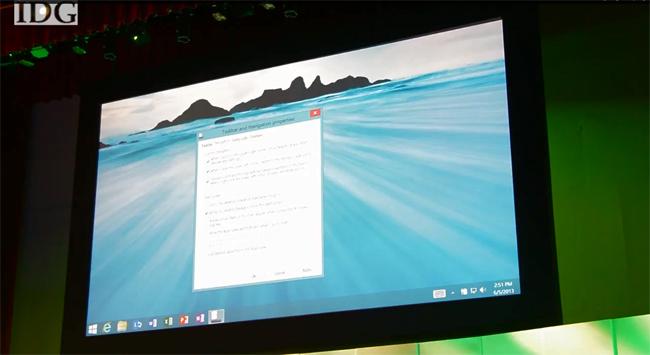
Microsoft has been quietly rolling out a preview version of Windows Server 2012 R2 since late yesterday, which is revealing even more clues about what the consumer preview of Windows 8.1 will look like ahead of its release on June 26 – the same day as the start of Build 2013.
Not only is the beloved Start button (not the menu) due to make a come back, Microsoft is
With Windows 8.1, you can get some of the Start Menu options like access to your Device Manager, as well as to shut down or restart your computer, but you’ll have to right-click on the Start button, according to The Verge. Otherwise, (left) clicking on the Windows icon will bring you to the Metrofied Start screen.
Other features we can look forward to in Windows 8.1 include the ability to disable specific hot corners (upper-left and upper-right to access the Charms menu), and the ability to boot directly to Desktop mode as we previously reported (pictured above). We’re scratching our heads a bit over why Microsoft is letting users disable certain hot corners, particularly the one that helps you access the useful Charms menu. Perhaps some tablet users tend to accidentally poke at those areas on the screen when holding onto their slates, so the option to turn off those hot corners make the device less frustrating to use?
Microsoft’s Build conference kicks off tomorrow in San Francisco so we should have more details about Windows 8.1 then!
[Image via The Verge]
Editors' Recommendations
- How to start Windows 11 in Safe Mode
- How to uninstall Windows 10 and downgrade to Windows 8.1
- How Windows 7 saved Microsoft from driving over a cliff — twice


