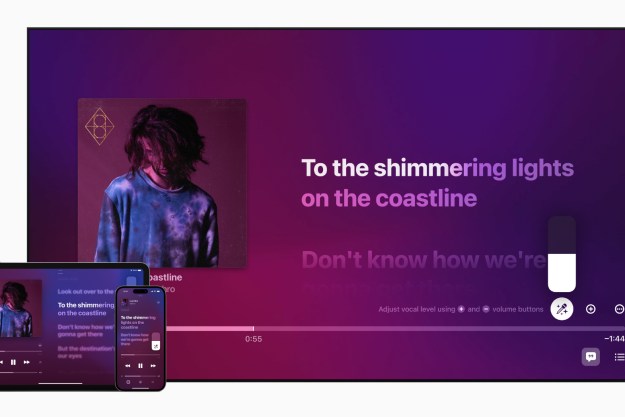Today Apple released the details of its latest Apple TV software, tvOS 14, during its online-only WWDC 2020 event.
It adds new features to the TV watching experience like picture-in-picture, while also delivering a number of enhancements that extend what you can do with Apple TV beyond streaming your favorite shows. Slated for release this fall, here are all of the features that are being added to tvOS 14.
Picture-in-picture

WWDC 2020 was a big moment for picture-in-picture (PIP). Not only did it make its first appearance in iOS 14 and iPadOS 14, it’s now a part of tvOS 14 too. As with Apple’s other platforms, you can use PIP to take virtually any streaming video and shrink it down to a smaller window while you navigate other parts of the Apple TV’s interface.
A great example is being able to watch a news channel in a smaller window while your favorite fitness app guides you through a workout. That is an especially handy feature if you have smart home security cameras (more on this in a moment).
Better AirPlay streaming
Sharing photos and videos from an iPhone, Mac, or iPad on the big screen has always been one of the best parts of using an Apple TV. AirPlay gets a boost in tvOS 14 with support for full 4K streaming, which is a big plus for folks who have a 4K-capable device like an iPhone 11 Pro and of course a 4K TV.
AirPlay can also take advantage of PIP, letting you view photos in one window while a YouTube video plays full-screen in the background.
YouTube in 4K
Speaking of 4K support, tvOS 14 finally adds support for YouTube
Double AirPod pairing
A feature that Apple has added to tvOS 14 but didn’t mention during the announcement, is support for pairing two sets of Apple AirPods for simultaneous private listening. Being able to pair a set of Bluetooth headphones to an Apple TV has been around since the 4th generation debuted in 2015, but only one pair at a time.
Apple hasn’t indicated whether being able to pair two sets of AirPods means that any two Bluetooth headphones will work, but we’ll give it a shot when tvOS 14 is made available later this year.
Enhanced controller support

With tvOS 13, Apple TV added support for Xbox and PlayStation game controllers, making it way easier for folks with existing console setups to game using their preferred controller. With tvOS 14, Apple has expanded this to include Microsoft’s latest Xbox controllers, the Xbox Elite Wireless Controller Series 2, and the Xbox Adaptive Controller.
Saved game progress and profile switching

Speaking of games, tvOS 14 makes it easier to manage all of the gamers in your family. Instead of simply switching between user profiles, which has been available since tvOS 13, you can now save game progress on a user-by-user basis and return to those points in the action at any time.
Enhanced HomeKit support

Apple has always seen Apple TV a potential home hub — in the same way it once viewed the Mac as your digital hub — and tvOS 14 takes it a step closer to that vision. Using the PIP feature, you can now get real-time alerts from your smart home cameras on your TV, and those can then morph into a PIP feed from that camera. The scenario Apple showed used a doorbell cam, but in theory, it could work with any HomeKit-compatible camera that can send notifications.
If you happen to own an Apple HomePod, those same notifications can be announced from the speakers for when you’re not in front of your TV.
Want more news, reviews, guides, and features from Digital Trends? Follow us on Apple News, Google News, and Flipboard.
Updated June 23 with information about YouTube in 4K and multi-AirPods support.
Editors' Recommendations
- SharePlay is coming to Apple TV and HomePod
- Apple TV with Zoom means it’s finally time to call your mother
- Should you install beta updates for Apple TV 4K?
- VPNs are coming to Apple TV in tvOS 17
- Apple Vision Pro brings TV, 3D movies to a massive, 100-foot-wide screen