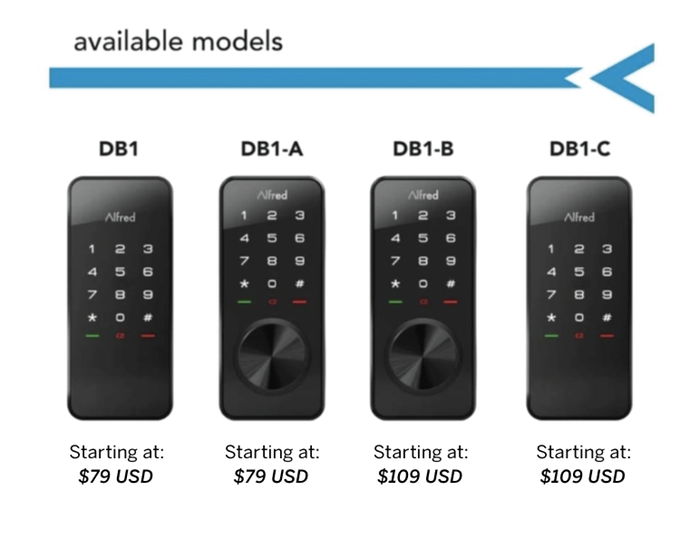Security and convenience are the two most important reasons people buy smart devices for their homes. Entertainment and saving money are second-tier smart home motivators, but making homes safer and everyday tasks easier are the top factors.
Alfred’s new Alfred DB1 Smart Locks cover both top-ranked smart home requirements. Does a smart lock that controls entry to your home provide security? Check. Is one-touch access so you can get into the house without using a key or PIN code a welcome convenience? Check again. The Alfred DB1 Smart Lock ticks both boxes.
There are plenty of smart door locks on the market, but the Alfred DB1’s unique combination of design and function stands out. The DB1 comes in four different versions to suit different owners’ needs and preferences. We’ll discuss the variations below, but first, here’s what all Alfred DB1 Smart Locks have in common.
Alfred DB1 Smart Lock exterior has a smooth, touch-sensitive screen with a standard 12-button LED keypad for PIN code entry. The DB1 is a complete package with three components. An interior plate has a deadbolt toggle. The motorized deadbolt lock with a 1-inch projection replaces an existing deadbolt. You can install the DB1 with a standard, existing door set hole using a Philips head screwdriver. The DB1 is powered by four AA batteries with a micro-USB port for backup power if needed.
All DB1 versions have Bluetooth wireless connectivity. When you pair the smart lock with your smartphone and have the phone with you, you can unlock or lock the DB1 by touching the screen. You can open the lock by entering one of up to 20 four- to 12-digit PIN codes on the touchscreen or in the Alfred mobile app, but simply touching the lock is much easier.
Here are the four variations of the Alfred DB1 Smart Lock:
- Alfred DB1 – The standard unit with a touchscreen keypad and one-touch Bluetooth access
- Alfred DB1-A – Adds a covered physical key override to the exterior plate
- Alfred DB1-B – Adds a covered physical key override to the exterior plate and built-in Z-Wave Plus
- Alfred DB1-C – The standard unit with Z-Wave Plus but no physical key override.
Z-Wave Plus is a wireless connectivity standard. Alfred DB1 Smart Locks with Z-Wave Plus can connect to third-party smart home hubs and apps, including Amazon Echo devices. You can use Alexa voice commands to lock or unlock the Alfred DB1 Smart Lock versions with Z-Wave Plus. The DB1 is Alexa-compatible with Google Assistant compatibility on the way, according to Alfred.
The Alfred DB1’s design, standard feature set, and multiple versions are unique, allowing personal choice for the smart locks’ security and convenience
The Alfred DB1 Smart Lock is currently in a Kickstarter crowdfunding campaign. The estimated retail price for the DB1 and DB1-A models is $159, but the Super Early Bird reward pledge for one of either version is $79. The DB1-B and DB1-C will retail for $216, and the Super Early Bird reward pledge is $109. Super Early Bird rewards are still available for all four DB1 versions. Estimated delivery for Kickstarter rewards is September (the original Alfred smart lock, launched in April, is currently selling for more on Amazon than the Kickstarter promotion on the newer models).
The DB1 isn’t the company’s first smart lock rodeo. The Alfred DB2 Smart Door Lock launched earlier this year. The primary difference between the original DB2 and what Alfred terms the “entry-level” DB1 is in the sounds they make and the lock colors. The DB2 greets you and uses voice prompts in your choice of five languages: English, French, Spanish, Portuguese, and Mandarin. The DB1 uses audible tones and beeps. The DB2 is available in black, chrome, and gold, but the DB1 comes in one color: black.
If voice response and color choice are worth the $90 price difference between the models, we encourage you to look at the Alfred DB2 Smart Door Lock. Otherwise, for full functionality at a lower price, the DB1 is the way to go, especially with Kickstarter savings for pre-launch pledge rewards.
We always encourage caution when participating in a crowdfunding venture.
Editors' Recommendations
- Yale’s newest smart lock is designed for renters
- Daisy is an installation and repair company designed for your smart home
- Lockly is bringing Matter and facial recognition to your front door in 2024
- Do smart home security cameras record all the time?
- The best smart home devices for 2023