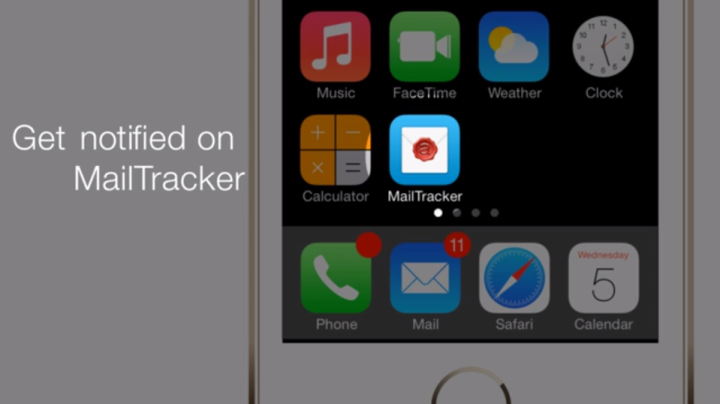
Curious if that email you sent ever got read by the eyes you intended it for? MailTracker for iOS can provide you with confirmation to your question. The app acts as an add-on for Apple’s Mail app, providing you with a receipt for when emails you sent have been read so you know when your messages have been received.
MailTracker works in real time to record the actions performed to the emails you send. It not only tells you when your email has been viewed, but also how long its been looked at and where it was viewed. If it’s been looked at on multiple occasions, the app will make you aware of that as well. Any time your message is interacted with by its recipient, you’ll know about it.
The handiest part of MailTracker is that it’s not a stand alone mail client, so you don’t have to abandon Apple Mail and adapt a whole new system. The app makers specifically state: “MailTracker is not a mail app. We don’t want to change your email workflow, you continue to use your iPhone’s Mail App.” It simply links up to your Apple Mail account and provides you with a receipt for your email.
Two version of MailTracker are available: The free version which provides you with support for two email accounts and the Pro version which supports five email accounts and adds a search and feed history. The Pro version can be unlocked via in-app purchase for $5 a month or purchased for $45 annually.
You can download MailTracker for free from the iTunes App Store.
Editors' Recommendations
- iPhone 16: news, rumored price, release date, and more
- iPhone SE 4: news, rumored price, release date, and more
- Here’s how Apple could change your iPhone forever
- How to connect an iPhone to a Mac with or without a cable
- How to use iMessage on an Android phone or tablet

