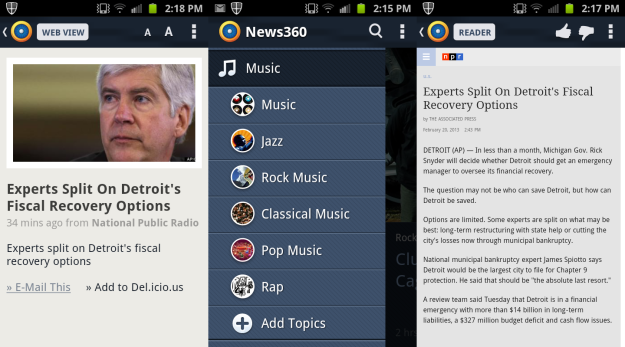
There’s no shortage of news aggregation apps available on the app market. While it often comes down to personal preference in deciding which experience you like best when reading your favorite stories, there are those occasional stand out features that make news apps newsworthy. An update to News360 might not push the news reader straight to the front page, but it’s definitely taking some steps in the direction to become part of the daily digest.

One of the news source suggestions it gave me based off my Twitter feed was Mitt Romney. I’m not a fan of Mitt Romney, which tells me that the News360 app isn’t analyzing context clues as much as just looking for keywords to create its suggestions. Supposedly, the more you use the app, the better it’s supposed to get at customizing your news.
Aside from content that is gleaned from your social media sites, you can also pick generic categories that interest you as well. It’s a nice way to pick up all those other areas that appeal to you but might not show up often on your sharing history.
The biggest difference for previous News360 users will likely be the home screen. The app greets you not just with the news that is most interesting to you but the news you need to know. The biggest stories of the day are housed right up front, delivered with a sizable picture and the headline from one of the news sources that is covering the story. Once you enter into the text of the news, you’ll be able to browse through all the sites that are covering the event. This is a feature that has been in previous installations of the app, but it’s still fantastic. It’s the easiest way to compare information from multiple sources and makes it easy to find content on a site you like rather than whatever one comes up as the default.

When actually reading the text of a story on News360 – something you might find yourself doing from time to time – you can choose between two different view styles: Web and reader. Web includes the always enduring ads and banners and clutter that the web often offers, while reader just pulls the text. On stories that have a visual aspect, the web reader is nice, but other than that there’s probably little reason to use it. Stories are also tagged in multiple categories, so if you feel like indulging in a whole new genre after reading one story, you can do it with a single tap.
A lot of news aggregation apps make the mistake of focusing on the wrong sources. Social integration is tempting, but not all of us trust our friends tastes. Pulling in stories from specific sites is fine, but News360’s browser just seems like a better option. There’s more bang for your buck when you get a story from every place that’s covering it rather than just the stories covered by one outlet. The News360 app is better than ever. If you’re in the mood for some news, give it a try.


