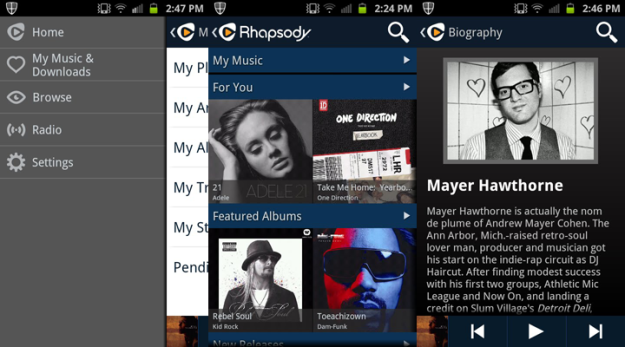
How quickly times change. Back in 2001, Rhapsody had a a monopoly on the streaming music subscription service. It wasn’t too long before others followed suite with the monthly fee model and made waves that rose above Rhapsody’s market share. The notable names range from Napster and MOG to today’s popular options like Spotify and Rdio. But Rhapsody keeps hanging around, somehow. Now with an update to its Android app, Rhapsody is hoping to regain the momentum it had more than ten years ago.
The new version of Rhapsody comes with a redesigned look that includes album art and play controls on both horizontal and vertical landscapes. The audio player goes full screen and has been optimized for phones and tablets, featuring a unique layout depending on your device. No matter what you’re using, the player looks pretty good and it functions how it’s supposed to function. There is a new addition that allows users to shuffle playlists and repeat tracks, a welcome function.
The homescreen for the Rhapsody app also received an overhaul. You’ll now be greeted with what’s essentially a full screen ad for new and interesting tunes. Rhapsody has an editorial board that composes the flow of new releases, top hits, and artists that may interest you. At least Rhapsody claims it has staff curating the list – we find it hard to believe anyone would openly recommend Kid Rock, but to each his own.

The real big role out for Rhapsody in this update has nothing to do with the interface and it has everything to do with how the app interacts with you. A beta feature referred to as ‘Replay’ has been introduced. The idea of Replay is to build a personalized selection of music suggestions based on your listening habits. Things like what you listen to on certain days and at certain times are all taken into account to build a never-ending stream of new music that fits your schedule. Surprisingly, it did a nice job of keeping track of our listening history, which the Replay feature also gives you easy access to in case you want to hear a track you played recently, though it does get thrown for a loop if you’re of very eclectic tastes. Rhapsody claims the more you use it, the better it gets, but there were some weird suggestions that popped up along the way.
If you’re already using Spotify or another major service and you’re pretty happy with it, it’s hard to justify breaking ties and trying Rhapsody. The replay feature is nice for people with set schedules and repetitive tasks over the course of their day that require a soundtrack. Spotify and Rdio type services are great for sharing between friends while Rhapsody’s Replay is more of a Pandora-type feature with the addition of tracking your time-specific choices, so it’s kind of a preference call. It’s still in beta and is off to a nice start, but it doesn’t seem like a major enough addition to steal happy users away from their service of choice. Disgruntled music lovers, you should give Rhapsody a shot. The rest of you, just keep doing what you’re doing.
You can download Rhapsody for free in the Google Play Store. Subscription costs start at $10 a month.
Editors' Recommendations
- How to get Android apps on a Chromebook
- Your Android phone is getting lots of fun new features this month
- Sunbird looks like the iMessage for Android app you’ve been waiting for
- Reddit is getting more interactive with new real-time features for mobile
- The best radio apps for Android and iOS


