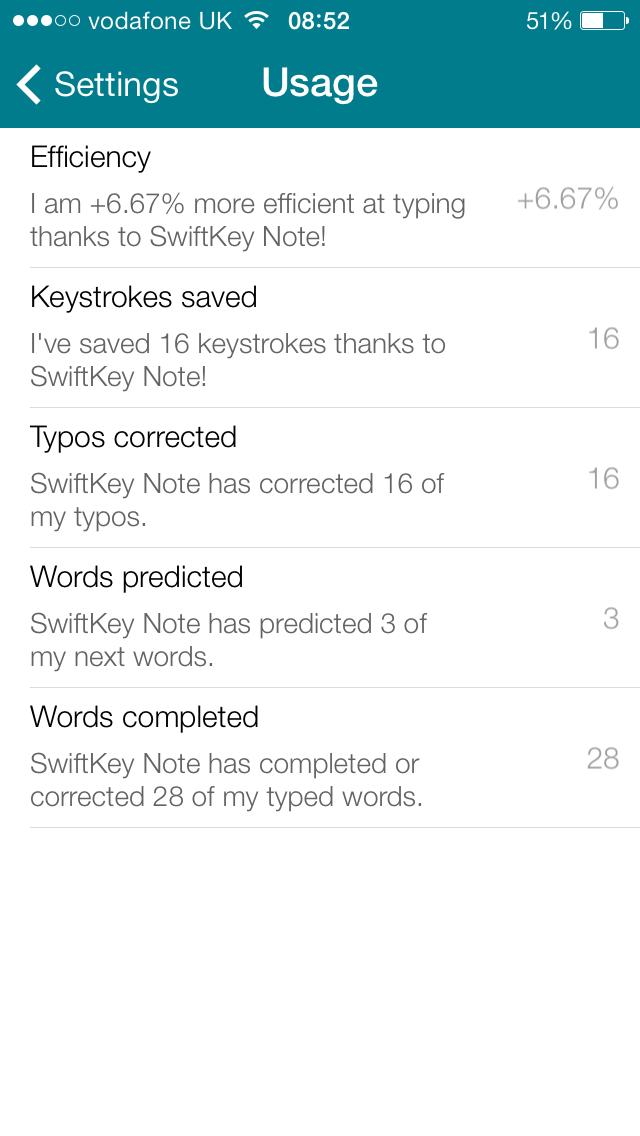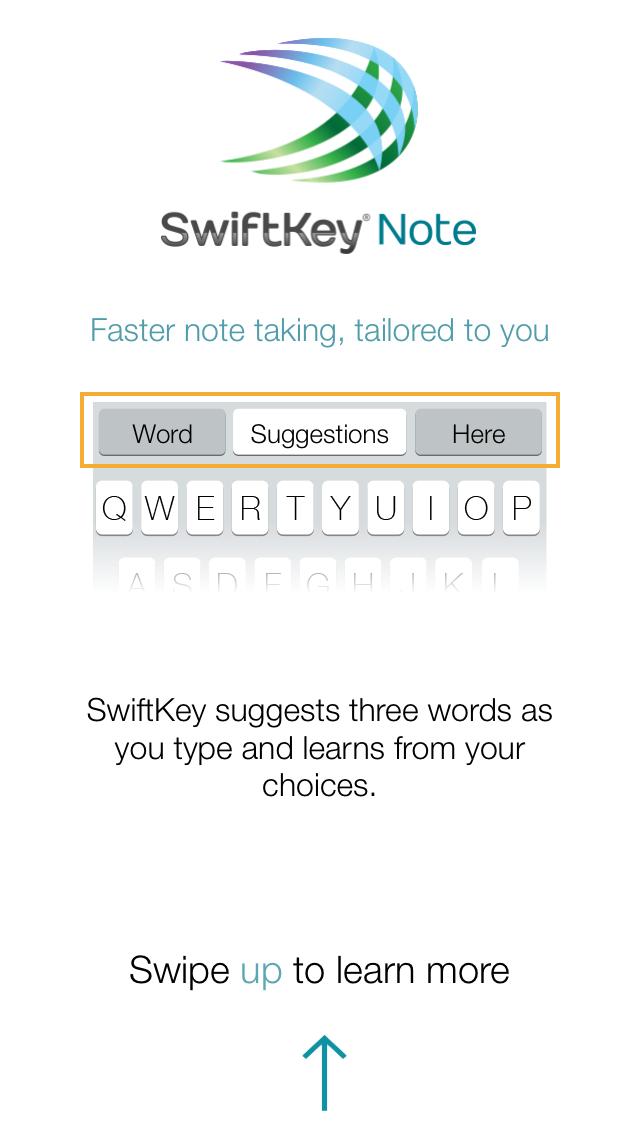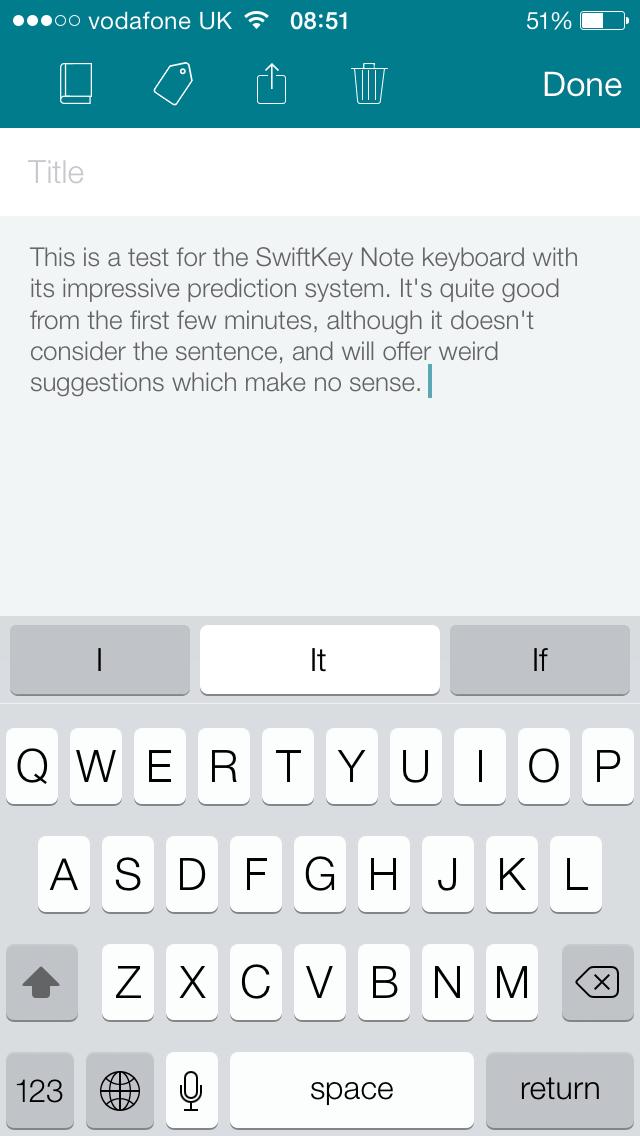Next to Swype, SwiftKey is one of the most popular alternative keyboards for Android. We sung its praises in a review last year, noting how good its predictive text engine can be, right down to guessing entire sentences rather than a single word. Now, in a slightly roundabout way, SwiftKey’s keyboard has arrived on iOS.
Hold on, you may be thinking, Apple doesn’t allow its keyboard to be changed. How is this possible? Sadly, you’re right, the standard Apple keyboard is still your one and only choice, except for when you’re using SwiftKey Note, the app through which you use the new keyboard. Or more precisely, SwiftKey’s predictive technology.
SwiftKey Note brings the aforementioned impressive word prediction system to iOS, but in disguise as a note-taking app. The keyboard is there for you to use, but only within SwiftKey Note. The more you use the app, the better its word prediction gets, as it adapts to your style. Eventually, it’ll start to offer next-word suggestions to speed things along.
- 1. The app will even show you fun statistics based on its abilities.
- 2. A quick tutorial shows you how to use SwiftKey Note.
- 3. A test of SwiftKey Note’s predictive text system.
The keyboard itself is really Apple’s own, but with SwiftKey’s prediction system slapped on top, so suggestions appear above it. Typing away sees it autocorrect mistakes instantly and accurately, but the next-word prediction system takes time to kick-in. However, it was doing a fair job even after a couple of sentences, but as it didn’t understand the context, some of its options didn’t fit.
Notes are saved in the app or synced with Evernote, plus you can group notes together in a Notebook, format your text. and add tags to make everything searchable. Notes can be sent to others using email, SMS, or AirDrop, plus SwiftKey Note supports English, Spanish, French, German, and Italian languages, so it’s versatile too. The minimalist, clean style fits in with iOS 7 perfectly, and it only takes a few minutes to setup.
To get the best out of SwiftKey Note, it’ll have to become your go-to note taking app, but we can’t see this being a problem. Just be prepared to wish the keyboard prediction system would turn up in other apps too. SwiftKey Note is compatible with the iPhone and the iPad, and can be downloaded for free from the iTunes App Store now.
Editors' Recommendations
- The 10 best photo editing apps for Android and iOS in 2024
- The best iPhone keyboard apps in 2024: our 12 favorites
- Your iPhone just got a new iOS update, and you should download it right now
- Apple just released iOS 17.4. Here’s how it’s going to change your iPhone
- Apple Sports app looks to rule live scores and stats on iOS