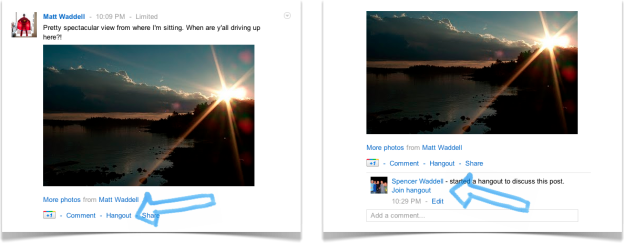
Announced on the official Google blog earlier today, the company is rolling out several upgrades to the video chat feature named Hangouts. One of the most notable changes effects mobile users and brings Hangouts into an updated version of the Google+ Messenger application. Once the application has been updated for Android and Apple smartphones, users can simply tap the hangout icon at the top of the Google+ Messenger interface during a chat session and video chat automatically launches.

Google has added the ability for friends to “dial in” to a Hangout as well. In case the user doesn’t has a webcam or front-facing camera within a phone, they can dial a phone number to connect and hear other participants within the Hangout. Calls are free within the United States and Canada. Google has also added up to three Hangout chats that a user can join on the right side of the screen when they are available as well as notification sounds when being invited to a Hangout. One other small update includes virtual antlers as a gag when chatting with friends or family.
Google also offered an update on the Hangouts On Air feature, a way to provide streaming video within a Google+ post. The search company is opening up the feature to more celebrities, public figures and influential Google+ users as well as adding YouTube integration to send recorded video direct to a YouTube account for video storage.
Editors' Recommendations
- The most common Google Hangouts problems and how to fix them
- Google Duo adds four new features to help ease us through lockdown
