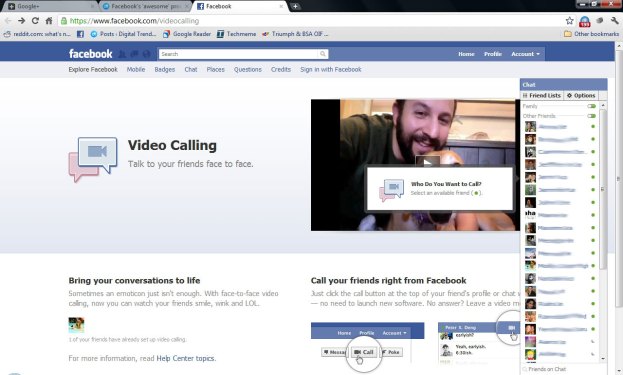
Skype launched the version 5.5 update to its Windows software today. The beefier app, available on the company’s website, adds a number of new features, though the biggest change is undoubtedly the enhanced level of Facebook integration.
Facebook content is now built into the Skype software, allowing users to see when friends from the social network are online and send them instant messages via the newly added Facebook Contacts Tab. The new level of integration also allows users to update their profile status and view or “Like” wall post comments. Skype’s emoticons have also been updated, with smoother animations and new expressions for users to draw from.
There are, of course, some under the hood updates as well. Controls for video and group video calls have been spruced up and the reliability of these calls has been improved in general. There are also some basic design changes meant to “improve your overall Skype experience.” Intrepid users have been able to check out these features in the beta for the past month, but the update is now live and official. Go get it.
