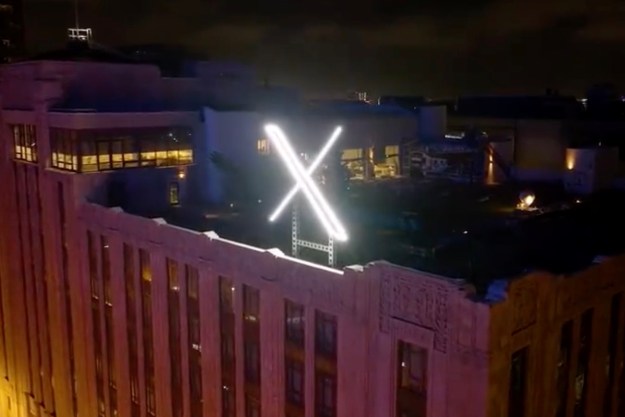So how about cute stickers?
The social media service is currently looking into the idea of letting users jazz up their images in a bid to increase engagement with the app and possibly pull in new users, according to information obtained by Re/code.
The feature, if launched, could help the app appeal to a younger demographic, or simply serve to bring it in line with other messaging and social networking apps that have long offered stickers to users.
In a note to its test group, Twitter says its stickers let you “personalize your photos and connect with users around the world.”
Curiously, it says that besides adding stickers to photos, you’ll also be able to “see how other users from around the world have edited the same photo.” It also says the app will “suggest photos that you can edit and post to participate in trending conversations and breaking news,” though there’s no information on how Twitter will obtain those images.
Twitter wouldn’t confirm its sticker plan to Re/code, saying only, “We’re always researching potential new ways to make Twitter more expressive.”
The company has worked hard in recent years to push images front and center on its app, and for several years has let users tweak their photos with a range of Instagram-like filters. Of course, you don’t have to use those filters, and many users likely won’t bother with stickers, but giving users the option seems like an obvious move.
While stickers alone won’t rescue Twitter from its current woes, such a feature could form part of a broader strategy that ultimately helps lift it from the doldrums as it apprehensively enters its second decade of operation.
Editors' Recommendations
- There’s a big problem with the iPhone’s Photos app
- Google Photos’ best AI editing tools will soon be free for everyone
- X (formerly Twitter) returns after global outage
- I just spent $100 on Google Photos for a ridiculous reason
- X, formerly Twitter, may be about to test 3 subscription tiers