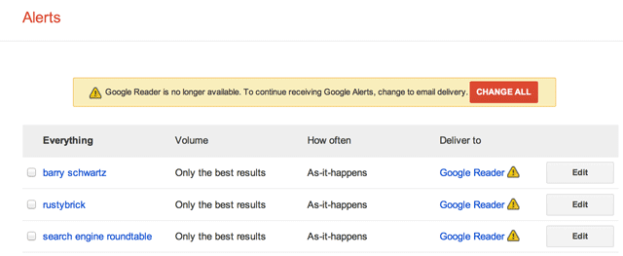
Google is really bidding a thorough goodbye to everything RSS this week. Not only did the company shut down the popular Google Reader for good on Monday, it has also stopped sending Google Alerts by RSS, according to Search Engine Land.
Users who want to be notified by Google Alerts on specific search phrases or topics, but who don’t want the results clogging their inbox, will no longer be able to send them to Google Reader. Since Google Reader is now dead, the search giant is re-directing all Google Alerts that used to show up in your Reader to an email account of your choice. If you’ve been receiving Alerts through Reader, you’ll be greeted with this message the next time you log in to manage your Google Alerts: “Google Reader is no longer available. To continue receiving Google Alerts, change to email delivery.”
Unlike the various RSS readers that are popping up to create new homes for former Google Reader users and their feeds, shutting down this delivery option for Google Alerts seems particularly cruel since there is no easy alternative beyond email to move those search results. It’s possible that other readers could add this feature to their offerings in the future, but it seems newer RSS readers, like the Digg Reader, have their hands full with just getting their systems running. Yes, they have roadmaps to build out more fancy features at a later date, so we can hope.
In the meantime, Google Alerts users could set up an email account just to receive Google Alerts, with different alerts going into different folders. If you want a copy of all your old RSS feed content from Google Reader, you have until 12 p.m. PST on July 15 to download all your data via Google Takeout, according to the Official Google Reader Blog.
Image via Search Engine Land

