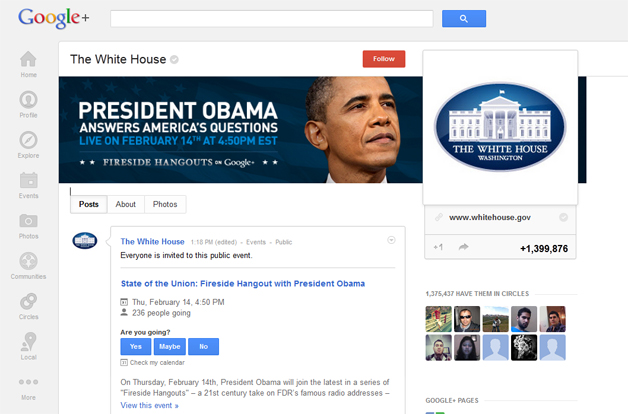 After President Obama’s 2013 State of the Union Address tomorrow, you’ll be able to ask the President all your burning questions at his “Fireside Hangouts” on Google+ scheduled for February 14 at 4:50 p.m. EST. At least that’s the idea, according to Google.
After President Obama’s 2013 State of the Union Address tomorrow, you’ll be able to ask the President all your burning questions at his “Fireside Hangouts” on Google+ scheduled for February 14 at 4:50 p.m. EST. At least that’s the idea, according to Google.
In reality, you need to submit your questions in text or video to the White House YouTube channel before 11:59 p.m. EST on Wednesday, February 13, then hope they get enough votes to be answered by the President during his Fireside Hangouts the following day.
This Hangouts will feature a group of online talking heads who regularly discuss important issues of the day, and select participants will ask the President your questions. You’ll be able to tune in live to the President’s virtual chat on WhiteHouse.gov, White House’s Google+ page, or on its YouTube channel.
This is the second time President Obama will be turning to Google+ to engage with fellow Americans (the first being last year’s State of the Union speech), and follows recent Fireside Hangouts hosted by Vice President Joe Biden, and Domestic Policy Director Cecilia Munoz on gun violence and immigration reform.
You can watch the President’s State of the Union on all major television networks tomorrow night at 9 p.m. EST, or follow along with his “enhanced” speech – which, according to the White House Blog, will include charts, facts, and other information – online and on your mobile devices.
Check out the video below for some Fireside Hangouts inspiration.

