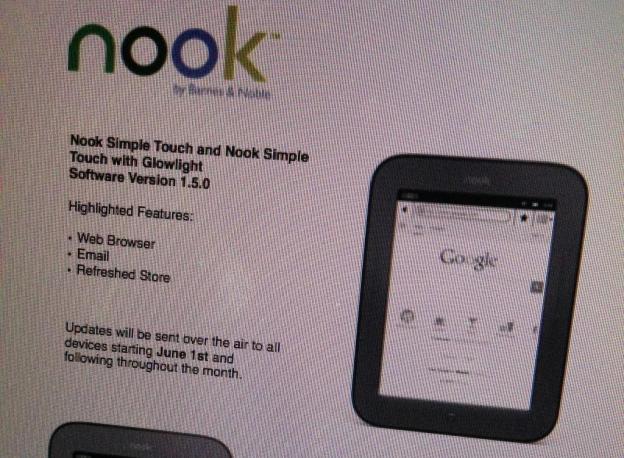
TechCrunch recently obtained internal documentation from an anonymous source that claims Barnes & Noble will update the Nook Simple Touch and Simple Touch with GlowLight on June 1st. The update is supposed to bring a browser and email client to the e-readers as well as a refreshed on-device store experience. Apparently B&N is going forward with this due to the positive response it got from adding the Google Play Store to the Nook HD and HD+.
The original Nook e-reader had a browser that worked okay, but wasn’t eminently useful. That’s not a knock on B&N – Amazon’s Kindle browsers aren’t that great, either. It’s hard to build a good browsing experience for an E Ink device since the refresh rate is so slow compared to traditional screens. The Simple Touch and GlowLight are both fairly speedy E Ink devices, and that may help.
The email app is also a welcome addition, especially if it makes adding GMail, Yahoo, Outlook and other popular services easy. The Nooks both run on Android, so B&N might just utilize the stock email app.
What Nook features we want
Adding these two apps to the Nook experience is a good first step, but Barnes & Noble can afford to go a little bit further. As long as they’re in a mood to update and extend functionality, there are some other features they should consider:
Better Syncing
Right now the only thing that sync reliably across the Nook ecosystem is B&N content: books, magazines, comings, etc. Notes, highlights, and bookmarks? Not so much. They sometimes sync between Nook devices but don’t sync to the Nook desktop apps and often not to the apps for iOS and Android. Giving people the ability to access notes on every device is important. Also important: letting people pull their notes off a Nook. The Kindles do all of this.
Better Document Handling
It’s possible to sideload and read some document types on the E Ink Nooks, the experience just isn’t ideal. It would be awesome to load DOC and RTF files and the PDF reader could use some improvement. Owners should also have the ability to email files to their Nook the way Kindle users can.
Expanded Reading Options
Nook owners love to read and they probably read more than just e-books and magazines. There are a lot of great reads available on the web, thus the popularity of services like Pocket, Readability, and Instapaper. Barnes & Noble devs should be working with app makers to make it easier to hook these services into the Nook. Imagine saving short stories in Pocket then syncing them to the Nook where you can read them as easily and comfortably as a bestseller.
The memo TechCrunch saw didn’t detail when B&N would announce the 1.5.0 update, though if it will really go out on June 1, it won’t be long until official word comes down.
If you could ask the company to add a feature, what would it be?

