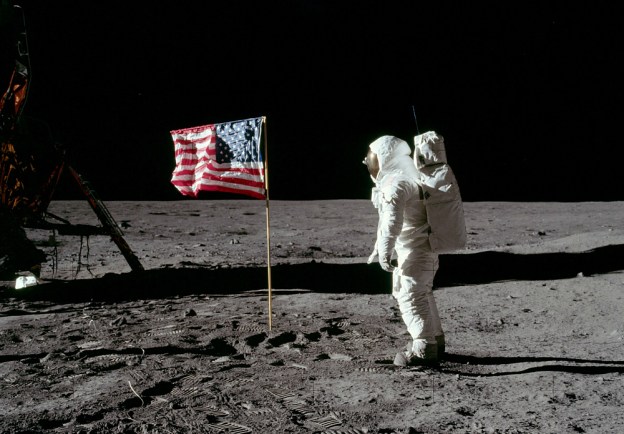 NASA has been going through its audio archives and come up with a selection of what it’s calling “historic and interesting sounds” that can be used as ringtones or computer notification noises.
NASA has been going through its audio archives and come up with a selection of what it’s calling “historic and interesting sounds” that can be used as ringtones or computer notification noises.
Imagine that, every time your phone rings, you could have Neil Armstrong piping up with the immortal line: “One small step for (a) man, one giant leap for mankind.”
“NASA has been making historic sounds for over 50 years,” NASA App project manager Jerry Colen said in a press release. “Now we’re making some of these memorable sounds easy to find and use.”
The sounds have been arranged into four categories: shuttle and station, Apollo and Mercury, current missions, beeps and bytes. In total, 36 clips are available for download.
It’s fun working your way through them to see what would work well as a ringtone. We decided to pass on the shuttle gear drop as it sounds rather like a toilet flushing – you wouldn’t want that one going off in a crowded cafe.
Landing comments begins with the speaker tapping the microphone to check it’s working, before saying, “Nose gear touchdown. Having fired the imagination of a generation, a ship like no other, its place in history secured, the space shuttle pulls into port for the last time, its voyage at an end.” OK, maybe not a decent ringtone but it could work for shutting your computer down.
Lines you might recognize include “The Eagle has landed” and “Houston, we’ve had a problem.” There’s also a clip from JFK’s historic moon speech.
The sounds have been made available in MP3 and M4R formats. Owners of Android phones can get hold of the audio clips by simply downloading the NASA app. iPhone users should go here for instructions. To check out all the sounds, click here.
[Image: Wikimedia Commons]


