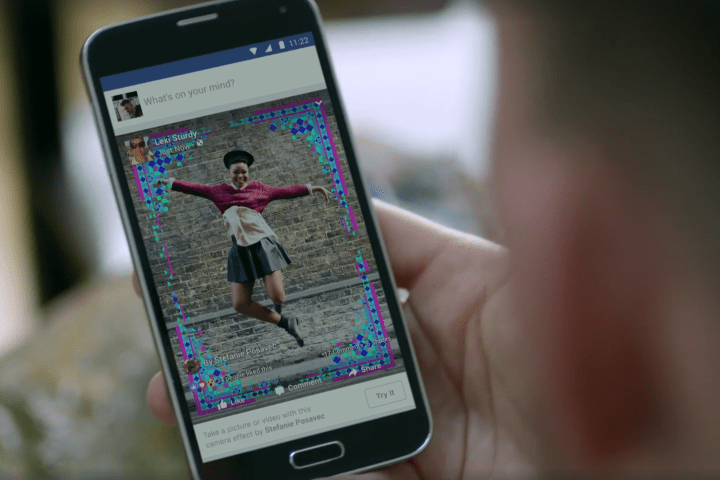
The Camera Effects Platform can be divided into two halves — Frame Studio and AR Studio. Frame Studio is a web-based editor that allows anyone with a Facebook page to build an effect they can adorn their photos and profile pictures with, or share friends. The creator’s name will appear alongside the frame every step of the way, and Facebook has published guidelines as to how frames should be made and what criteria they need to be shared.
AR Studio, unsurprisingly, is a little more complicated and is currently restricted to a closed beta for Mac users. This tool allows developers to combine the Facebook Camera’s vision algorithms and sensor data with their own content to add interactive effects and animations to posts. To get the ball rolling,
This or That is a game in which two choices to the titular question appear as an effect over the live feed. The broadcaster can select their own answer, and the audience can chime in with hashtags to pick the option they think the broadcaster will go for.
Giphy Live also encourages interaction between hosts and viewers, albeit in a much more oddball way. The audience can comment with hashtags, the most popular of which will show up in a ticker at the top of the frame. As the results flow in, the broadcaster can select one and the related GIF will display in a news-style windowed format next to their head.
These are just two of many interactive experiences that will be arriving on the Camera Effects Platform over the coming months, and Facebook says it has already secured a number of high-profile partnerships during the beta period, including Electronic Arts’ recently released game Mass Effect: Andromeda, soccer teams Manchester United and Real Madrid, and even travel-planning app TripIt.
TripIt’s upcoming camera effect builds a unique frame based on your itinerary and makes it accessible through a dedicated button in the top-right corner of the app. With it, you will be able to quickly fire off travel-themed selfies and share your exploits with friends.
You can try out the Frame Studio for yourself right here, or apply for the AR Studio closed beta by following this link.

