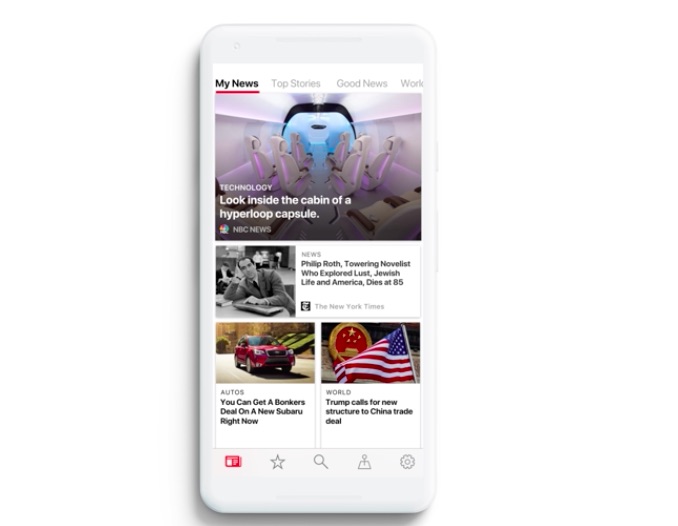
On Wednesday, June 20, Microsoft announced the launch of Microsoft News — the new name for its news engine that runs MSN.com, Microsoft Edge, Windows 10, and more. In addition, the company also released its newly revamped Microsoft News app, formerly known as the MSN News app, for iOS and Android.
Whether you’re on a desktop or your smartphone, Microsoft News allows you to customize the news you receive. You can personalize your feed by selecting specific interests to follow and it also prioritizes your chosen topics all via the Microsoft Edge Start page.
In terms of changes to the interface, the Microsoft News app has been designed to include more of a modern look. The update also offers a few new features to allow for a better overall user experience.
For starters, users have the ability to tailor the app to their interests the same way they would with the desktop version. In your news feed, you can now follow categories such as world news, fitness, personal finance, lifestyle, and more. There is the option to follow local news options for top cities as well. All of your preferences also sync across the app and web.
When it comes to the interface, Microsoft News has a new dark theme mode available along with continuous reading for a smoother experience. You can also configure breaking news alerts to your device in order to stay on top of what is currently happening.
Microsoft News pulls content across more than 1,000 publishers and 3,000 brands. On a daily basis, the news team receives over 100,000 pieces of content which is then scanned by Microsoft’s artificial intelligence to determine its popularity, topic, and how timely it is. From there, it moves on to 800 editors all across the world to curate the stories on MSN.com and on the new mobile app.
Microsoft isn’t the only company to give its news app an overhaul. At this year’s Google I/O, the tech giant unveiled its redesigned news app — Google News — which replaced the Google Play Newsstand app.
As with Microsoft News, Google’s news app also provides a customized user experience. But rather than going through the process of choosing specific topics manually, it uses activity from your Google account to curate your content.
Editors' Recommendations
- When will Apple release iOS 18? Here’s what we know
- Apple just released iOS 17.4. Here’s how it’s going to change your iPhone
- Apple is about to change iPhone web browsing forever
- This app put iMessage on my Android phone — and it blew me away
- Sunbird — the sketchy iMessage for Android app — just shut down

