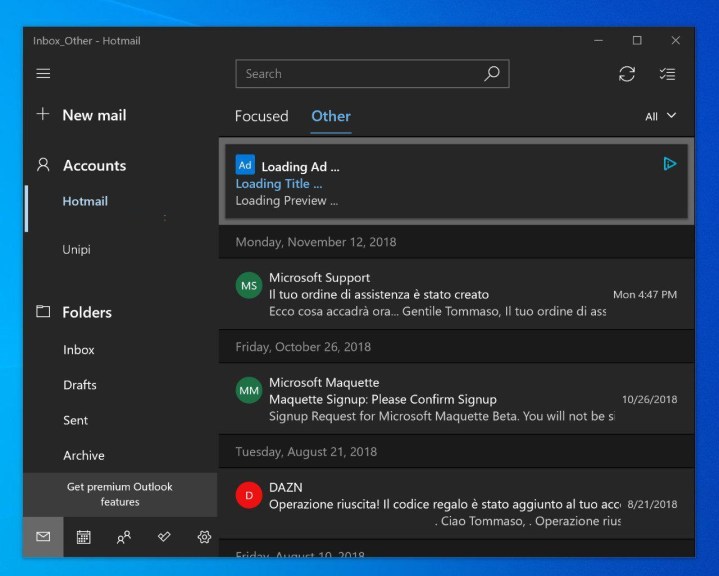
Microsoft’s Mail app for Windows 10 is about to go freemium. The new pricing model means that the free Windows 10 Mail app will soon start displaying banner ads, and going ad-free will require users to purchase an Office 365 subscription. Beta testers inside the Windows Insiders program on the Fast Ring are already beginning to see the ads.
“Starting with Mail version 11605.11029.20059.0, the app will show banner ads in the ‘Other’ section when the Focused Inbox is enabled,” Windows Central writer Dan Thorp-Lancaster wrote. If you’re using a webmail service, like Gmail, without the Focused Inbox feature, ads will show up as a banner at the top of your Inbox.” The change was first reported by Italian blog Aggiornamenti Lumia. Previously, Microsoft had experimented with ads in the Mail app by displaying an ad for its Office 365 subscription.
Because the ads are tied to the Mail app, ads will appear for most types of email accounts. “Ads will be visible for nonwork accounts, such as Outlook.com, Gmail, and Yahoo Mail. Ads will not be visible for nonwork accounts with an Office 365 subscription tied to their email address, or when viewing your work email accounts like Exchange Online or Exchange Server,” Microsoft said of the change on a detailed support page for its Mail app. Since Microsoft debuted Windows 10, the Mail app has been the default email client on the platform.
Microsoft also claims that the revenue generated from ad placement will be used to improve its products. “Consistent with consumer email apps and services like Outlook.com, Gmail, and Yahoo Mail, advertising allows us to provide, support, and improve some of our products,” Microsoft said. “We’re always experimenting with new features and experiences. Currently, we have a pilot running in Brazil, Canada, Australia, and India to get user feedback on ads in Mail.”
Microsoft noted that ads will appear on its Mail client on Windows Home and Windows Pro, but not on enterprise or education licenses of the operating system. Microsoft also stated that ads will be interest-based, meaning that cookies from your browsing history will be used to generate and display ads that are more relevant or meaningful to you.
If users are concerned about privacy, they can turn off interest-based advertising. In this case, Microsoft will continue to display ads in the Mail app, but those ads may not be relevant to you. “Microsoft does not use your personal information, like the content of your email, calendar, or contacts, to target you for ads,” Microsoft said. “We do not use the content in your mailbox or in the Mail app.”
If the change is making the Mail app less attractive to you, you cancheck out our top recommendations for email clients.
Editors' Recommendations
- The next big Windows 11 update has a new hardware requirement
- Surface Pro 10: all the major changes rumored for the new model
- Windows 11 tips and tricks: 8 hidden settings you need to try
- Microsoft announces a new threat to push people to Windows 11
- How to adjust screen resolution in Windows 11 and older


