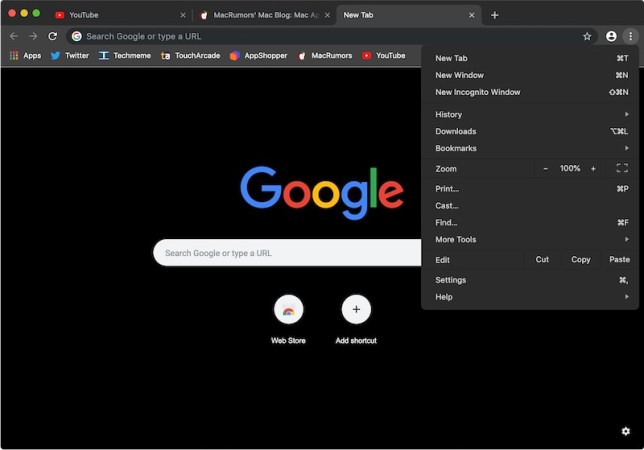
Mac users may have missed out on Chrome’s dark mode feature last week, but it looks they won’t be without it for long. While last week’s Chrome 71 release seemed to leave out the anticipated feature for the latest version of MacOS, it looks like Google is working to implement dark mode in later versions of Chrome, most likely to be released in early 2019.
A post on Reddit indicated that dark mode would be included in Google’s release of Chrome 72, citing that a dark mode-related “code change was submitted” last week on this Chromium project page. (Chromium is the basis of Google Chrome’s overall development, as it’s the open-source web browser project in which code changes, like the addition of dark mode, get their start.)
Screenshots of the dark mode feature within another Chrome developer build, Canary, were taken by MacRumors. And so far, looking at these screenshots, Chrome’s dark mode looks very similar to its Incognito Mode: Dark backgrounds with white text are used for menus, the bookmarks bar, tabs and its omnibox.
It is unclear which version of Chrome will offer dark mode. While the code change was recently submitted, Chrome 72 is already considered “branched” or completed, and so it might be too late to add dark mode to that version. It seems more likely that Mojave users will have access to dark mode in Chrome 73. In any case, it is expected that dark mode will be available in early 2019 because the estimated release dates for Chrome 72 and 73 are January 29 and March 12, 2019, respectively.
Dark mode came to MacOS in the latest version of the operating system, which darkens its features system-wide. While Apple’s native apps were all darkened, Mac fans have been waiting on third-party apps like Chrome to release new versions that support dark mode.
Dark mode can be a helpful feature for those who wish to reduce eye-strain, especially when users find themselves staring at a computer screen for hours at a time or happen to be working in a room with dim lighting.
Editors' Recommendations
- Apple quietly backtracks on the MacBook Air’s biggest issue
- Here’s why 2024 is going to be a slow year for the Mac
- This critical macOS flaw may leave your Mac defenseless
- How ChromeOS Flex turns old PCs into Chromebooks for free
- Google says Chrome is now 20% faster on Macs


