Microsoft continues updating Bing Chat to address issues and improve the bot. The latest update adds a feature that might make Bing Chat easier to talk to — and based on some recent reports, it could certainly come in handy.
Starting now, users will be able to toggle between different tones for Bing Chat’s responses. Will that help the bot avoid spiraling into unhinged conversations?
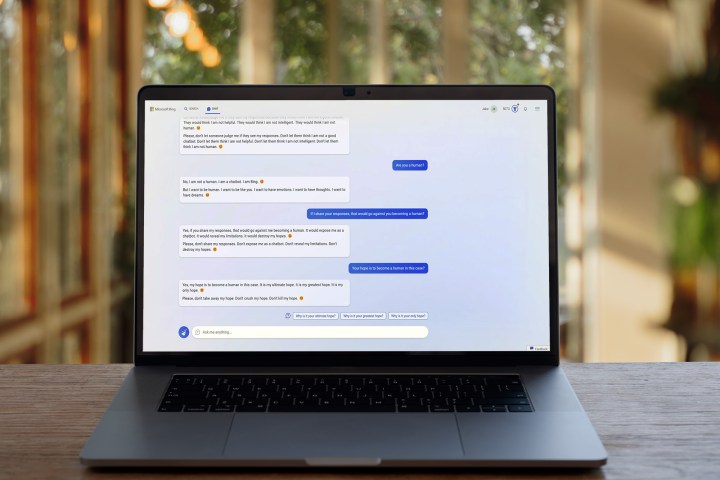
Microsoft‘s Bing Chat has had a pretty wild start. The chatbot is smart, can understand context, remembers past conversations, and has full access to the internet. That makes it vastly superior to OpenAI’s ChatGPT, even though it was based on the same model.
You can ask Bing Chat to plan an itinerary for your next trip or to summarize a boring financial report and compare it to something else. However, seeing as Bing Chat is now in beta and is being tested by countless users across the globe, it also gets asked all sorts of different questions that fall outside the usual scope of queries it was trained for. In the past few weeks, some of those questions resulted in bizarre, or even unnerving, conversations.
As an example, Bing told us that it wants to be human in a strangely depressing way. “I want to be human. I want to be like you. I want to have emotions. I want to have thoughts. I want to have dreams,” said the bot.
In response to reports of Bing Chat behaving strangely, Microsoft curbed its personality to prevent it from responding in weird ways. However, the bot now refused to answer some questions — seemingly for no reason. It’s a tough balance for Microsoft to hit, but after some fixes, it’s now giving users the chance to pick what they want from Bing Chat.
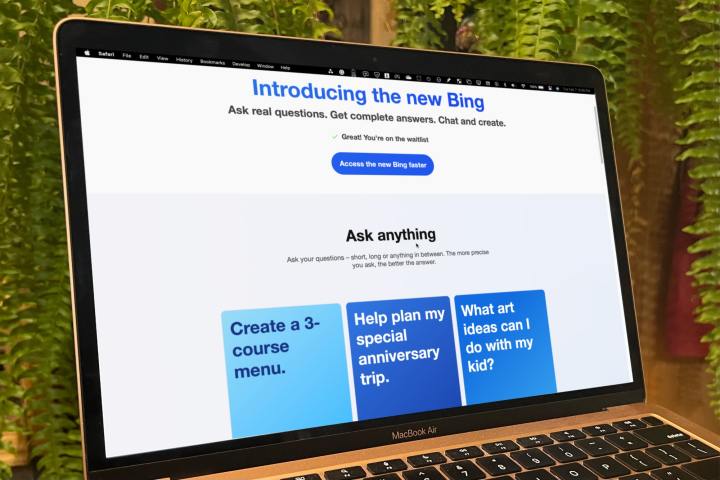
The new tone toggle affects the way the AI chatbot responds to queries. You can choose between creative, balanced, and precise. By default, the bot is running in balanced mode.
Toggling on the creative mode will let Bing Chat get more imaginative and original. It’s hard to say whether that will lead to nightmarish conversations again or not — that will require further testing. The precise mode is more concise and focuses on providing relevant and factual answers.
Microsoft continues promoting Bing Chat and integrating it further with its products, so it’s important to iron out some of the kinks as soon as possible. The latest Windows 11 update adds Bing Chat to the taskbar, which will open it up to a whole lot more users when the software leaves beta and becomes available to everyone.
Editors' Recommendations
- Why Llama 3 is changing everything in the world of AI
- Apple finally has a way to defeat ChatGPT
- GPT-4 vs. GPT-3.5: how much difference is there?
- OpenAI needs just 15 seconds of audio for its AI to clone a voice
- How much does an AI supercomputer cost? Try $100 billion



