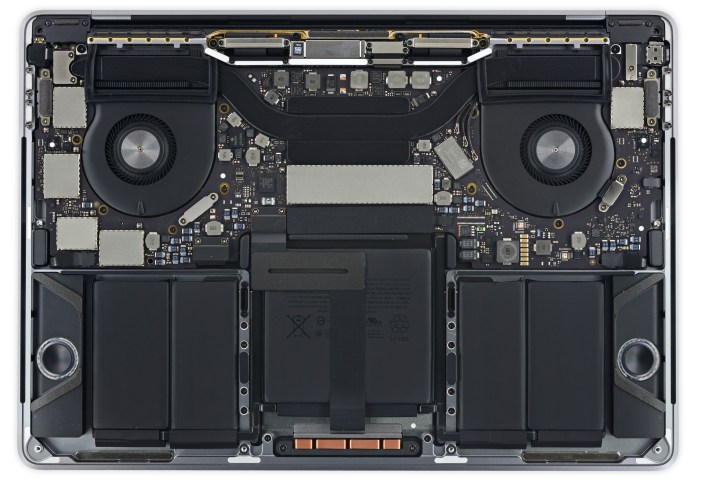
One of the most significant is the need to cram all of the components into such a tight enclosure and to affix them and connect them using more permanent methods. The MacBook Pro is a marvel of engineering and construction but it is also built in such a way that it is almost impossible to fix, which iFixit discovered in its teardown of the Touch Bar version of the machine.
The non-Touch Bar MacBook Pro, which differs somewhat from its higher-end sibling, scored a two out of 10 according to iFixit’s metrics. The primary differences between the two MacBook Pro variations include: the lower-end model has two USB Type-C connections instead of four, does not support Touch ID, and of course, does not have a Touch Bar. Apparently, that was enough of a difference to make it just a touch more serviceable than the more expensive model.
According to iFixit, the MacBook Pro with Touch Bar deserves a one of out 10 teardown score. Most of the machine’s design is similar to its Pro sibling. As usual, Apple uses its non-standard pentalobe screws that deny access to the machine’s insides to anyone unwilling to invest in a specialized screwdriver. Such machines typically have everything glued together to achieve the kind of tight fit that makes such thinness possible. There is also a complete lack of user-serviceable parts inside even for the intrepid soul who owns the right tools
The iFixit team spent some time making note of the differences between the two models. Perhaps the most significant difference is the lack of a solid-state drive card. On the Touch Bar version, the storage is soldered to the motherboard, meaning that it is impossible to upgrade. That makes the more expensive version less flexible than the non-Touch Bar version, which has a proprietary controller that is at least theoretically upgradeable.
Other differences include a smaller battery assembly, 49.2 watts to 54.5 watts, two fans compared to the other version’s single fan, and speakers that are set lower in the chassis. All told, the differences amount to a machine that gives up some things to accommodate the Touch Bar, Touch ID sensor, and extra ports. The battery difference is perhaps the most significant compromise given that the Touch Bar version has more components to power.
In the end, the MacBook Pro with Touch Bar is likely built exactly as it has to be in order to fit so much into a small chassis. One might question whether it is worth such compromises to achieve such a thin machine, but regardless — if your shiny new MacBook Pro with Touch Bar needs to be serviced, it is far more likely that you will just be given a different machine instead.
Editors' Recommendations
- The XPS 16 is fighting an uphill battle against the MacBook Pro
- MacBook Pro 16 vs. MacBook Pro 14: The important differences
- Why you should buy a MacBook Pro instead of a MacBook Air
- Why you should buy a MacBook Air instead of a MacBook Pro
- The MacBook Air 15 vs. MacBook Pro 14: the easy way to decide




