
Sure, notebooks, netbooks, and tablets might be the must-have items in today’s computing market, but there are still plenty of places a desktop computer system makes the most sense—particularly if you’re after screen real estate. To that end, Acer is introducing new M- and X-series desktops designed to easily work in a home, office, dorm room, or other location, while the new 23-inch T231H touchscreen monitor brings Windows 7’s touchscreen interface to anyone who wants it—without breaking the bank.
“Our newest desktop models and touch screen display provide our customers with leading technology in very practical form factors that can serve as an entertainment center for the entire household,” said Acer America senior business manager for consumer desktops Irene Chan, in a statement.

First up, the Acer M-series offer expansion capabilities in a more-or-less traditional desktop mini-tower. The systems are built around Intel Core i3 or AMD Athlon II X4 quad-core processors, support up to 6 TGB of RAM, super multi DVD drives, and tome with 1 TB hard drives for media storage. Some models are available with discrete graphics, but they all sport two open PCI-E ×1 slots and a PCI-E ×16 slot for a video card: perfect for folks who need RAIDs, add-on audio hardware, or advanced graphics. There’s an open 3.5-inch hard drive slow, and a total of 12 USB ports for peripherals.
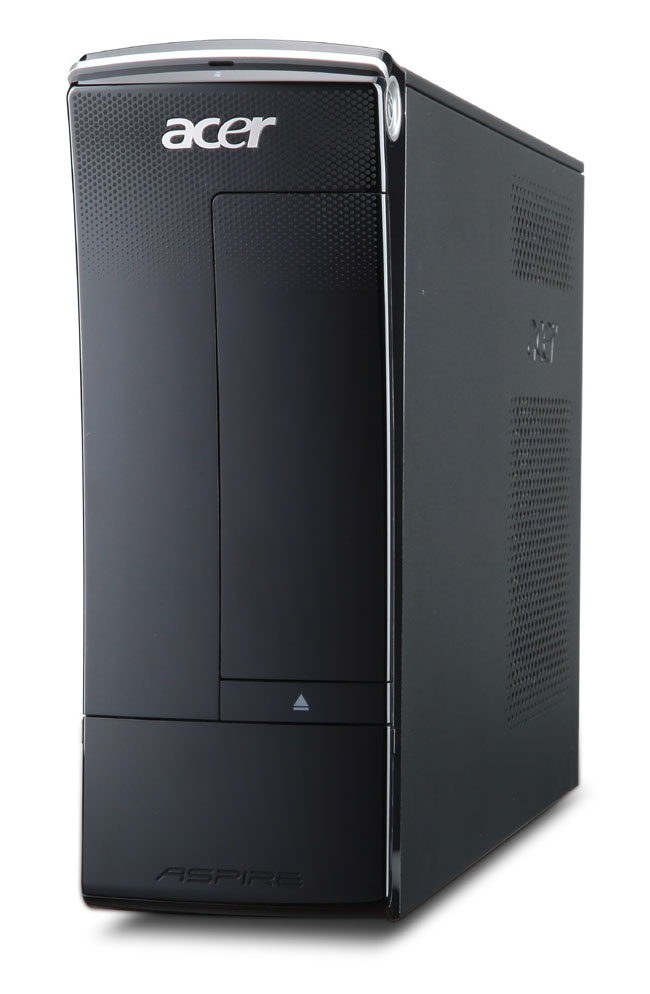
The Acer X-series desktops are about one-third the size of a traditional PC tower, and are powered by Intel Dual Core or AMD Athlon II X4 processors and 4 GB of RAM. The systems ship with one open PCI-E ×1 and ×16 slot and either 512 or 1 TB hard drives; there are also six USB 2.0 ports for hooking up peripherals.
The Acer M-series desktops start at $499.99, while the X-series starts at $398; both are available now.
The New Acer T231H Ergonomic touchscreen display integrates Microsoft’s Touch Pack is designed to bring Windows 7’s touch-based interface to desktop PCs: with it, users can tap into capabilities of touch-enabled applications to turn pages, rotate images, pinch-to-zoom, play games. and even draw and write on the screen with gestures. The monitor sports a native 1,920 by 1,080-pixel resolution perfect for HD entertainment and games, a 2ms response time, and a 80,000:1 contrast ratio. One downside might be that it offers a DVI (with HDCP) input rather than DisplayPort or HDMI, but it does feature an ergonomic base that can be tilted backward and adjusted from 5 to 60 degrees—and the stand can be folded out of sight for wall-mounting and other applications. The T231H is available now for a suggested price of $329.99.
[14-Jun-2011: Updated T231H contrast ratio specification with new information from Acer.]


