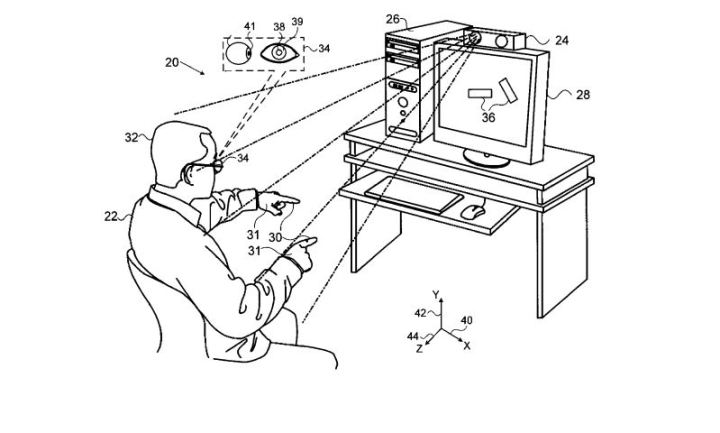
Eye tracking is a feature that has been on Windows PCs for a while, but it looks like Apple might also be considering it sometime in the future. A patent called “Gaze detection in a 3D mapping environment” includes mentions which hint that one day you might be able to ditch your mouse and look at your Mac in a completely different way.
The patent was originally filed in September 2017 and initially describes a mixed modality interface for receiving three-dimensional maps of at least one body part of a user, then eventually transmitting the image to a computer. As part of a series of other filings, it also describes how a 3D sensor can pick up a user’s gaze and segment it to extract coordinates, and then have that gaze identified to a movement on the screen.
“There is additionally provided, in accordance with an embodiment of the present invention an apparatus including a sensing device configured to receive an image including an eye of a user, and a computer configured to identify, based the image of the eye, a direction of a gaze performed by the user … to perform an operation on content presented in the region,” explains the patent.

Curiously, the patent dives a bit deeper and explains that a would-be tracking system can also pick up the movements of a user’s other body parts, including the head, torso, and limbs. These can then be inputted to a computer or another device, which can help the user select any icons and other user interface elements (as seen above.)
It is something which Apple wants to address to set itself apart from current interfaces, according to the patent.
“Many different types of user interface devices and methods are currently available. Common tactile interface devices include a computer keyboard, a mouse, and a joystick. Touchscreens detect the presence and location of a touch by a finger or other object within the display area. Infrared remote controls are widely used, and wearable hardware devices have been deployed,” explains the patent.
Any Mac with these tracking features would very much be appreciated. Apple’s latest devices have featured more internal changes, rather than the revolutionary changes seen in the past. As usual, patents don’t usually hold up to be true, but it might be worth dreaming for and go nicely with the future Mac of 2021.
Editors' Recommendations
- MacBook Pro OLED: Here’s everything we know so far
- MacBook Pro 16 vs. MacBook Pro 14: The important differences
- The case for buying the M2 MacBook Air over the M3 model
- Here’s more confirmation that 2024 will be a slow year for Macs
- Which color MacBook should you buy? Here’s how to pick


