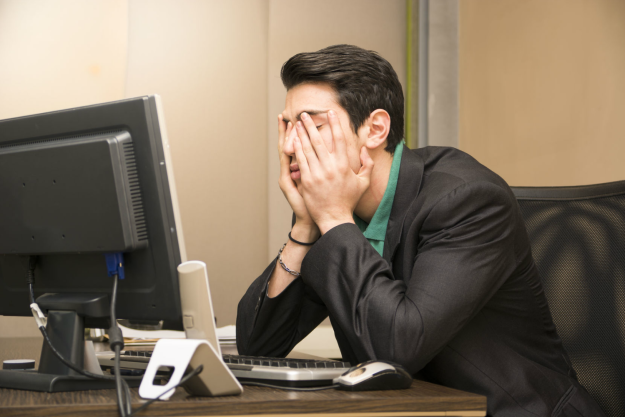A U.S. Department of Defense spokseperson has announced that an intruder managed to gain access to one of the Pentagon’s email systems, resulting in the department taking up to 1,500 email accounts offline. According to the Pentagon, the system was not used to transfer classified information.
“Elements of the [..] unclassified email system were taken offline yesterday afternoon due to a detected penetration,” said U.S. Defense Secretary Robert Gates. Gates also said a “variety of precautionary measures” were being taken to make sure the breach was secured and the incident would not be repeated.
The Pentagon declined to reveal specific information about the nature of the attack or the affected systems, but a spokesperson noted the department wards off hundreds of attempted attacks on its Internet-accessible systems every day, and that attacks could come from a variety of sources including everything from recreational hackers to “trans-national actors and nation-states.” The department would not disclose whether the attacker would have been able to read email messages transiting the compromised system.
Secretary Gates was asked if his own email account was impacted by the breach. He replied: “I don’t do email. I’m a low-tech person.”
Editors' Recommendations
- These TP-Link mesh Wi-Fi systems are up to 40% off right now
- How to mass-delete all your emails on Gmail at once
- How to recall an email in Outlook on Windows and Mac
- How to find archived emails in Gmail and return them to your inbox
- A new Windows 11 hardware system requirement may be incoming