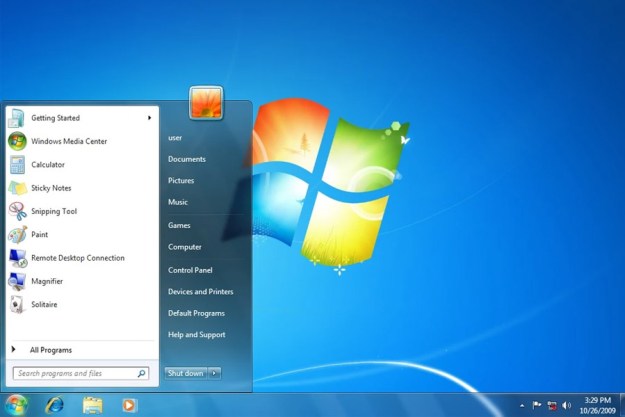According to the digital rights nonprofit, Microsoft has “trampled” on privacy and consumers’ right to choose a product. Since its release, Windows 10 has been criticized for frequent upgrade reminders — including accusations of unsolicited automatic upgrades — as well as gathering an unnecessary amount of data on its users.
The insistent upgrade ads and reminders are part of Microsoft’s ambitious mission to have a billion devices running Windows 10 by 2018.
“The tactics Microsoft employed to get users of earlier versions of Windows to upgrade to Windows 10 went from annoying to downright malicious,” said Amul Kalia, EFF intake coordinator. He pointed to Microsoft reinstalling an advertising app for Windows 10 in users’ system trays as an example.
“Eventually, Microsoft started pushing Windows 10 via its Windows Update system,” he added, further criticizing the company for making the upgrade a recommended update for users next to the standard updates. “Time after time, with each update, Microsoft chose to employ questionable tactics to cause users to download a piece of software that many didn’t want.”
EFF continued to draw attention to security and privacy shortcomings that have been well-documented in Windows 10. The organization said the OS collects an “unprecedented amount of usage data” such as location data, text input, voice input, touch input, browsing history, and what programs you are running.
Microsoft has defended these practices, saying they help make the OS more personalized to the user. EFF raises concerns over whether or not opting out of these features is sufficient enough for the user as some data is still likely being gathered and sent back to servers.
“Microsoft should come clean with its user community,” said Kalia. “The company needs to acknowledge its missteps and offer real, meaningful opt outs to the users who want them, preferably in a single unified screen.”
He added that the company needs to clearly separate its operating system upgrades from its regular system updates to avoid any confusion.
EFF warns Microsoft that it may face lawsuits and government investigations into its practices if it doesn’t remedy these. One person is already petitioning on Change.org for EFF to carry out its own investigation into Windows 10.
Editors' Recommendations
- Microsoft announces a new threat to push people to Windows 11
- Microsoft may fix the most frustrating thing about Windows updates
- How to remove a Microsoft account from Windows 11
- The best Windows apps for 2023
- The best Windows 10 keyboard shortcuts