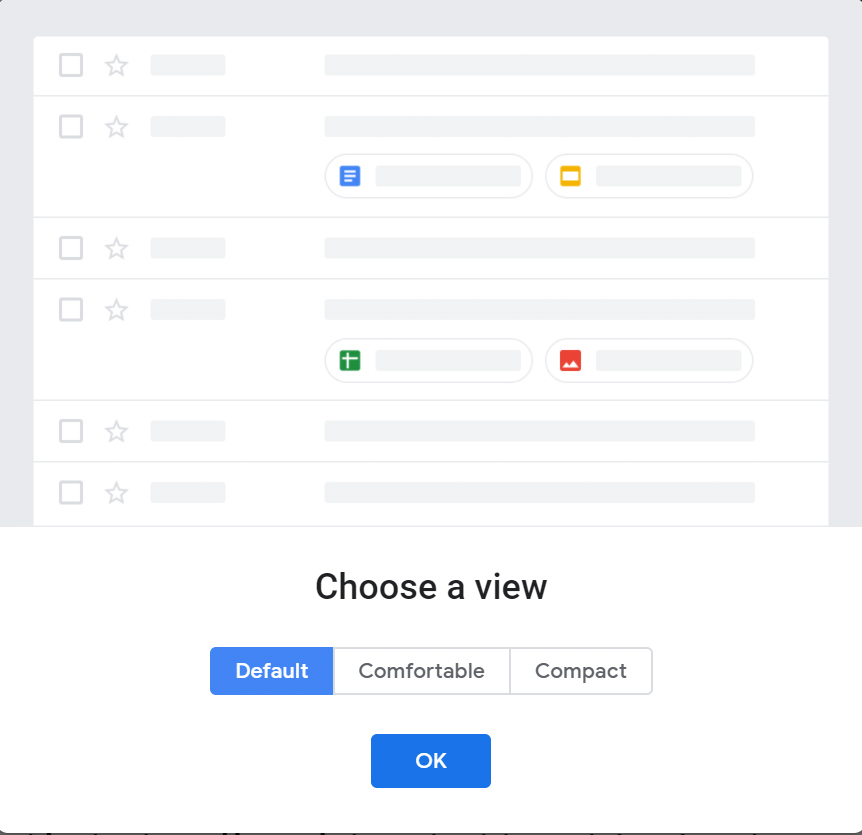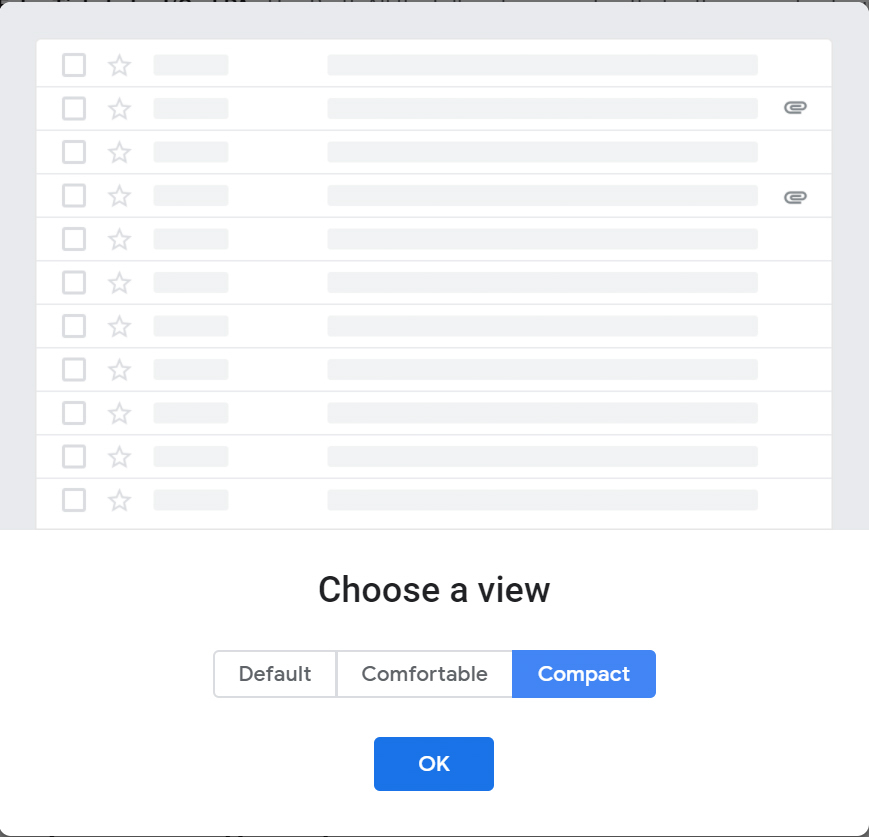In an email sent to G Suite administrators early on Wednesday, April 11, Google announced plans to roll out a new look for Gmail with a host of new features, most of which will be outlined in the future. The new features will first be delivered to G Suite via an early adopter program, with plans to expand to all Gmail users at a later date. Now, we have our first look at what the makeover might look like, including the new Confidential Mode self-destructing email feature.
As originally reported by Android Authority, a “trusted source” has revealed given the world a sneak peek at the Google redesign.

“In the coming weeks, we’ll be announcing an Early Adopter Program (EAP) for a new experience in Gmail. This EAP will introduce a new design for the Gmail web interface, as well as several new features,” the email from Google reads. “These changes will also be made available to users with personal Gmail accounts, so we want to make sure you’re adequately prepared for questions from your G Suite users in advance of the public announcement.”
A few key features Google promises the new Gmail will sport include a fresh clean look for the Gmail web client, easier access to G Suite apps, smart reply — a feature which already exists on Gmail’s mobile version — and the ability to snooze emails for a set duration when they show up in your inbox. On top of that, Google will reportedly be moving the existing stand-alone app, Gmail Offline, to a web-based variant.
“We previously announced that we’re moving Chrome apps, like Gmail Offline, to the web. As part of this effort, we’ll introduce native offline support in the new Gmail experience by June 2018,” Google said. “We’ll provide more details about this new offline setting and the eventual shutdown of the Gmail Offline Chrome app in future communications on the G Suite Updates blog.”
Google also appears to be redoing Tasks, which marks the first update in a very long time to this to-do list feature. Ultimately, Android Authority notes, the new Gmail will allow users to choose from three layouts — Default, which will show the kind of attachment included in an email; Comfortable, which doesn’t have quite as much detail and only uses the paperclip to show an attachment; and Compact, which is like Comfortable but with less vertical whitespace.
It’s been a long time coming, especially since Google Calendar recently received a revamp, but what about your Chrome extensions that interact with Gmail? Google admits some of them might not work with the new Gmail experience.
“Many popular Chrome extensions already work with the new Gmail experience, but we can’t guarantee that all will. We recommend testing any critical Chrome extensions before more broadly enabling the new Gmail experience within your organization. If the extension doesn’t work, you can contact the extension developer directly to request an update.”
As if all of that weren’t enough for Gmail lovers, Google is also implementing some advanced security features. As The Verge reports, Gmail will allow users to create an SMS-generated passcode. Recipients will be required to click a link and then enter the passcode to open a message, and the system will also incorporate a “Confidential Mode” that limits how recipients can forward, copy, download, and print emails. Messages can also be assigned an expiration date upon which they’ll disappear after a predetermined period of time, according to Techcrunch.
For any G Suite administrators curious about how to opt in to the early access program, just keep an eye on Google’s G Suite Updates blog. The announcement should come soon.
Updated with more information on self-destructing email.
Editors' Recommendations
- 10 helpful Gmail tips and tricks everyone should know
- Google just made this vital Gmail security tool completely free
- Gmail client-side encryption adds security for businesses
- Update Google Chrome now to protect yourself from an urgent security bug
- Gmail is getting a major visual change, but you can opt out