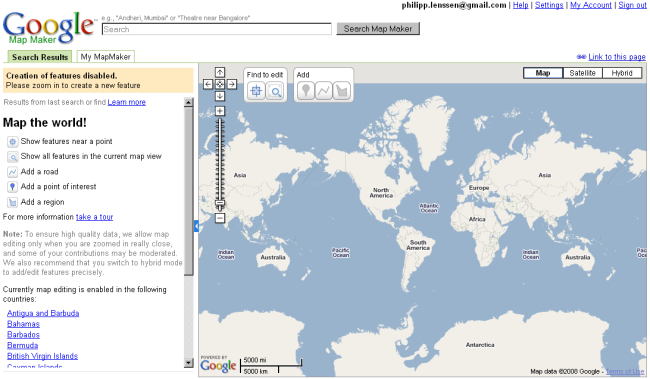
As anyone who uses it knows too well, Google Maps sort of rocks, with an occasional emphasis on “sort of.” As expansive as it is, there are always going to be holes to fill as businesses move, change or close and additional land is developed. Google has been good about keeping Maps updated, but there’s a whole nation of Internet-connected people who will potentially shoulder some of that work for free. Enter Google Map Maker, which is now available for use in the United States.
The Google Maps editor allows anyone to go in and update the site with new information, adding more detail to existing entries, flagging incorrect data or creating new locations entirely. It works a lot like a wiki, with user-created content being put through a review process in which a small team looks at the user’s history and the edit itself before making it official.
The in-browser app has been available outside the U.S. for some time. Google touts its success in a new blog post, pointing out that users have “built out and edited the maps for 183 countries and regions around the world.” By the company’s estimation, “30 percent of people have detailed online maps of the place they live.” The move operates under the basic idea that the people who live in a location are the ones who know it best.
The U.S. launch of Map Maker brings with it a number of updates that bring new functionality to one and all. Street View is now accessible from inside the editor, allowing users to create more accurate entries by earmarking a physical location. The search options have also been enhanced. Google Map Maker is only available in browsers right now, though TechCrunch reports that “it sounds like it will eventually make its way to mobile platforms as well.”
Editors' Recommendations
- Google’s ChatGPT rival just launched in search. Here’s how to try it
- Intel’s mysterious gaming bus might hold a U.S. launch for Arc Alchemist
- The U.S. government issues warning to install this emergency Windows update


