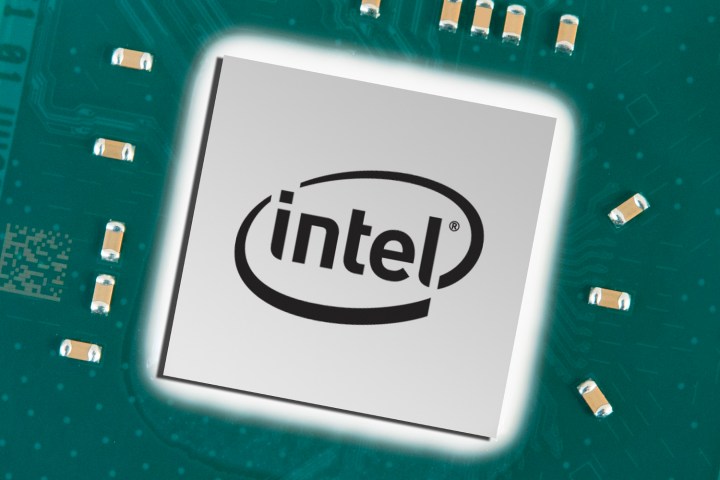
Intel is now requesting hardware and software partners to stop distributing updates related to the company’s “fix” for the recently discovered “Meltdown” security flaw. Intel began rolling out firmware-based patches at the beginning of December but users are reporting a high number of system reboots stemming from the Meltdown patching. After investigating the issues, Intel said it found the root cause … but only for its fourth (Haswell) and fifth-generation (Broadwell) processors.
“Over the weekend, we began rolling out an early version of the updated solution to industry partners for testing, and we will make a final release available once that testing has been completed,” the company states.
Because of the high reboot rate, Intell suggests that PC manufacturers, cloud service providers, software vendors, and even users forget that the previous Meltdown fix even existed, and wait for Intel to produce another version. If you already made a change on a software level, revert back to a previous release, or in the case of Windows 10, rewind to a previous restore point. For motherboards updated with the current fix, hang tight and tolerate the reboots, or flash it with older, stable firmware.
“We ask that our industry partners focus efforts on testing early versions of the updated solution so we can accelerate its release. We expect to share more details on timing later this week,” the company adds. “We continue to urge all customers to vigilantly maintain security best practice and for consumers to keep systems up to date.”
As previously reported, “Meltdown” is one of two security flaws recently discovered in all processor designs. The problem resides in how a processor will “think ahead” or predict when it’s executing multiple tasks. It stores data derived from multiple programs, services, and the operating system in the PC’s memory to help plot its next move. Think of a bank vault with lots of little storage boxes, and Google discovered a way to secretly sneak into that vault.
Intel provides a list of affected processor families here, but the problem lies within chips dating back to 2011 starting with the company’s second-generation “Sandy Bridge” processors. If you have an Intel-based desktop or laptop, you fall under the Meltdown umbrella. But you can quickly determine the generation of your installed processor by identifying the number immediately after the hyphen in its name. For example, the Core i7-6820HK is a sixth-generation chip as indicated by the “6” in the model number.
Outside the current reboot issue, Intel acknowledged that users may experience a slight drop in performance given the new hoops its processors must jump through to keep data safe. More specifically, Intel said that the “performance impact should not be significant for average computer users.” In recent testing, the company’s sixth-generation chips saw a higher performance hit than its seventh- and eighth-generation processors.
Since the new patch is undergoing tests in labs at Intel’s hardware and software partners, there is no sign when the final versions will be ready for mass consumption, or how they will impact day-to-day use.


