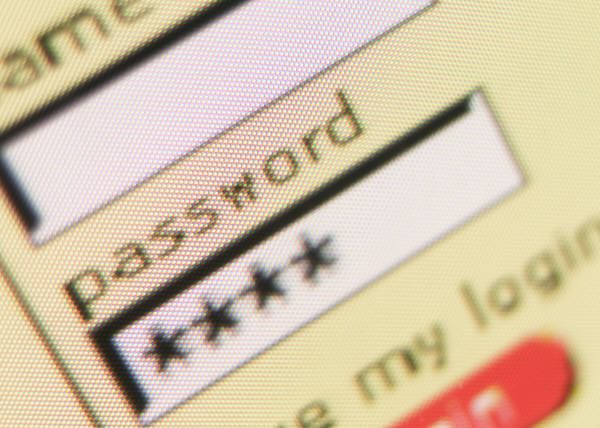 Is nothing sacred anymore? Universal password storage service LastPass announced via its blog that a hacking attempt earlier this week potentially accessed its database of sensitive user information – namely, passwords. Still investigating the situation, LastPass announced on Wednesday it will “be paranoid and assume the worst”.
Is nothing sacred anymore? Universal password storage service LastPass announced via its blog that a hacking attempt earlier this week potentially accessed its database of sensitive user information – namely, passwords. Still investigating the situation, LastPass announced on Wednesday it will “be paranoid and assume the worst”.
The service assured that users’ who use “strong, non-dictionary based password or pass phrase” should be safe. “Unfortunately not everyone picks a master password that’s immune to brute forcing,” Last Pass said, and advised that all users’ change their master passwords and that the site would be verifying their identities. Unfortunately, that backfired as the site was rushed with traffic from users scrambling to change their passwords and is now implementing an incremental switch to keep things moving.
LastPass admits this “may be an overreaction…but we’d rather be paranoid and slightly inconvenience you than to be even more sorry [sic] later.” And in light of PlayStation’s recent data disaster and alleged mishandling of the situation, overcompensating for the possible intrusion is LastPass’ best bet. The suit lodged against PlayStation claims that the company did not inform its customers of the hack in a timely manner, costing many of them stolen credit cards. CEO Joe Siegrist told PC World he’s extremely doubtful that mass amounts of user data was stolen, but says LastPass will continue to be overly cautious. Siegrist admits it’s more than possible some information was accessed, though he believes only the usernames and passwords to log into LastPass were penetrated, and that passwords stored in LastPass were not.
Siegrist says LastPass is probably acting a little “alarmist,” but is trying to do right by its customers and keep them as up to date on the issue as possible (LastPass’ team has been very responsive via Twitter). He also says the site is rolling out improved encryption standards and making sure users are logging in via familiar IP addresses as an extra precaution. It’s not an enviable position to be in, but it sounds like PlayStation could have taken a play out of LastPass’ book on how to act fast and inform customers on this one.
There are a slew of password storage sites online – Passpack, KeePass, Agatra – and if you’re a user, it’s time to strengthen your password’s security. You might hear these tips (and possibly disregard them) all the time, but a subtle reminder never hurts:
- Don’t limit yourself to common phrases. Use as much of the keyboard as possible.
- Use as many characters – and numbers – as allowed.
- Use both upper and lowercase characters.
- If you can use symbols, do.
- Many sites will notify you as to how strong your password is, but if you want an outside opinion, run it through Microsoft’s or HowSecureIsMyPassword’s verifiers.
- Don’t use personal information. This can’t be stressed enough.
- Dictionary words are easy to crack.
- Repetition is bad, as are easy to identify patterns (sequential numbers, QWERTY, repeated letters).
Editors' Recommendations
- LastPass reveals how it got hacked — and it’s not good news
- Hackers dug deep in the massive LastPass security breach
- Hackers just stole LastPass data, but your passwords are safe
- LastPass is scaling back its free tier. Find out if you need to pay
- Leaving LastPass? Here’s how to take all your passwords with you

