The Meta Quest Pro has been officially announced at Meta Connect 2022, the company’s first attempt at a VR headset designed for professional users. It’s an impressive upgrade to the aging Quest 2 hardware as Meta continues to push for a future that centers around the metaverse.
The Quest Pro’s display has been greatly improved and the headset is slimmer, and although it is heavier, it’s more balanced, which Meta says provides a more comfortable experience. Even the controllers look more compact, losing the iconic tracking ring, improving the appearance of the entire system. The Quest Pro doesn’t just look better, it packs much more advanced hardware also.

With a Qualcomm Snapdragon XR+ processor that’s 50% faster than the Quest 2, twice as much memory at 12GB, and 256GB of storage, Meta is pitching the Quest Pro as a productivity headset. Meta will continue to sell and support the Quest 2 as a low-cost option for gaming and social media, while the Quest Pro is meant for work. The new display features local dimming for 75% greater contrast and has 37% more pixels per inch than the Quest 2. Meta told us that the Quest Pro has 1800 x 1920 pixels per eye at a 90Hz refresh rate. The greater pixel density provides a 25% improvement in sharpness in the center of your view and the refined lenses offer 50% better clarity in peripheral vision.
That doesn’t mean the Quest Pro isn’t ready for fun as it is compatible with all Quest 2 games and apps. Your Quest 2 library will work on the Quest Pro with no changes needed. Simply download any Quest 2 apps and games onto the Quest Pro VR headset to enjoy better image quality and possibly better performance.

Controller and hand tracking should be more accurate as well since the Quest Pro tracking is built-in rather than relying on the headset’s cameras to see the rings. Meta even announced a new Action Pack of accessories to help you work out in VR, whether it’s with a Quest 2 or Quest Pro.
There’s also an add-on stylus tip so you can spin your controller around and use it as a pen in VR.
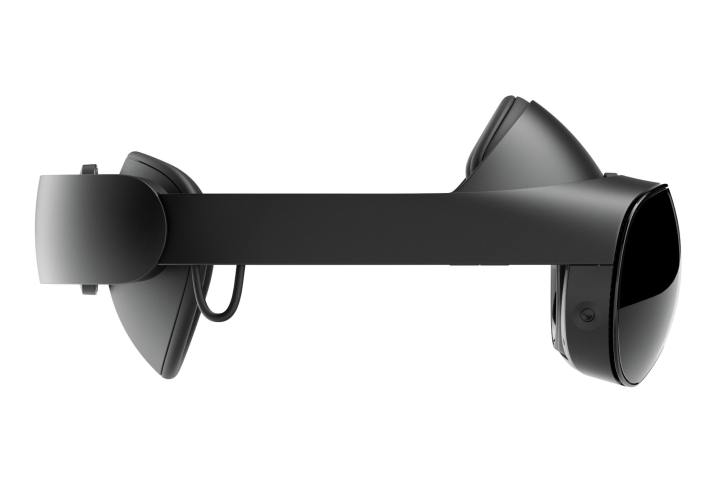
The Quest Pro is a remarkably slim headset with a removable light-blocking facial interface that gives you a better view of your physical environment. Eye and face-tracking will make your avatar more lifelike than ever and allow a degree of expressiveness that’s lacking in VR meetings and when hanging out with friends.
With the Quest Pro, your avatar will smile when you do, can make eye contact without turning to face someone, and generally be more realistic than with an older VR headset.

The passthrough camera is greatly improved with the Quest Pro, now showing a colorful view of your actual room with four times the resolution of the Quest 2. This is helpful for work use when you might need to grab your coffee or step over to get something that’s out of reach. Obviously, taking off the headset to do those things would interrupt your flow. Mixed reality experiences will be much better with Meta’s new Quest Pro and should be a great new tool for MR and AR developers.
The Meta Quest Pro is meant for professionals as the name implies and has a much higher price than the earlier Quest headsets. Despite the expense, it might be the right choice if you need a more powerful and comfortable VR headset for hours of productivity or if you want the most advanced headset Meta offers. To relieve any fears that the Quest Pro might not be good enough for work, Meta is offering a 30-day, worry-free trial to test it out.
The Meta Quest Pro is available on October 25 starting at $1,500.
Editors' Recommendations
- Quest Pro 2: What we know about Meta’s next premium VR headset
- This new VR headset beats the Vision Pro in one key way and is half the price
- Your Quest 3 just got so much better — for free
- Does the Vision Pro work with glasses and contacts?
- Does the Apple Vision Pro come with a battery?




