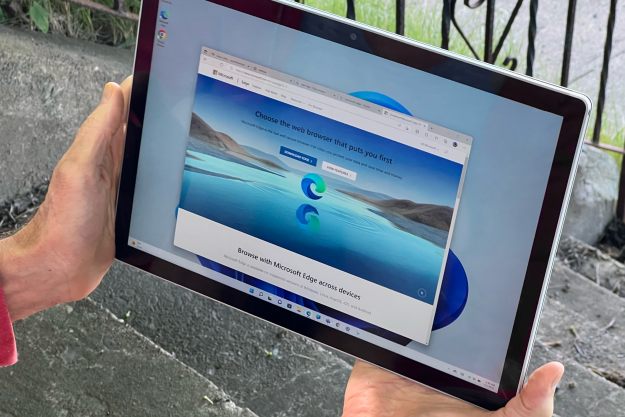Microsoft bragged about their browser’s superior Netflix ability in a blog post on Wednesday, and PC World confirmed that it’s accurate. If you’ve been looking for some reason to give Edge a chance, this is as good a reason you’re likely to find.
Full HD, or 1,920 by 1,080 pixels, is the highest resolution offered by Netflix on computers. The streaming service does offer 4K streams, which are roughly 4096 by 2160 pixels, but only on certain smart TVs and streaming boxes. On the PC, 1080p is the highest Netflix resolution offered, at least for now.
Edge, for the unfamilar, is Microsoft’s new browser, and is only offered with Windows 10. It is meant to ultimately replace Internet Explorer, though for compatibility reasons that browser is still offered on Windows 10 systems.
Being a brand new browser, Edge lacks some features that browsers like Chrome and Firefox offers, including extensive extension ecosystems. Edge’s extension system hasn’t officially launched yet. In part because of this, Chrome dominates the current desktop browser ecoystem, with just under half of the total user base.
But there are compelling reasons to give Edge a shot. Tests show it offers battery life than competing browsers, and in some ways better performance. In our tests, Edge outperformed all other browsers on the Jetstream 1.1 and Octane 2.0 javascript benchmarks, suggesting it’s one of the fastest browsers on the market right now. And the extension ecosystem is on the way.
Offering full HD for Netflix is another reason to give Edge a shot. Mac users shouldn’t feel left out, though: the only other desktop browser to offer full HD is Safari. For Netflix, at least, the default browsers might be the best choice.
Editors' Recommendations
- This secret Microsoft Edge feature changed the way I work
- Microsoft Bing and Edge are getting a big DALL-E 3 upgrade
- These 2 new Edge features are making Chrome look outdated
- Microsoft is already expanding Bing Chat to Skype and phones
- 5 features I’m itching to try in Microsoft’s ChatGPT-powered Edge Browser