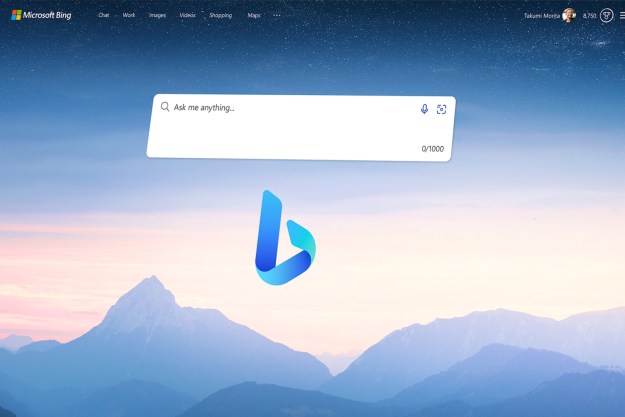“Even if an untrusted site successfully loads malware, the malware is unable to reach beyond the isolated container to steal data or permanently compromise devices or the network,” Microsoft wrote in a blog post detailing the new security features.
Unfortunately, this new ironclad version of Edge isn’t available to most consumers. Engadget reports that it’s currently limited to Windows 10 Enterprise, where system administrators will be able to determine which sites will be run inside the secure virtual machine version of Edge.
“Once enabled, enterprise administrators can configure a trusted network site list policy and distribute the group policy to any devices it wishes to protect with the Application Guard,” Microsoft’s blog post continues.
Running Edge in a virtual machine will reportedly take a toll on your performance, slowing things down when you’re running a particular website in the secure environment. Keeping Edge securely segregated from the rest of your system uses a fair amount of resources, but Microsoft stated in its blog post that the Application Guard has been optimized to run as light as possible.
The Application Guard will be available to Windows Insiders running Windows 10 Enterprise in the next few months, and, according to Microsoft, it will be rolled out more broadly next year. So, it’s going to be a while before you’ll be able use the Application Guard on your home install of Windows 10, but given the prevalence of malware these days, it should be worth the wait.
Editors' Recommendations
- 5 web browsers you should use instead of Google Chrome or Edge
- Microsoft Edge is slowly becoming the go-to browser for PC gamers
- Microsoft Bing and Edge are getting a big DALL-E 3 upgrade
- Is macOS more secure than Windows? This malware report has the answer
- Microsoft Edge opens AI-upscaled video to AMD graphics cards