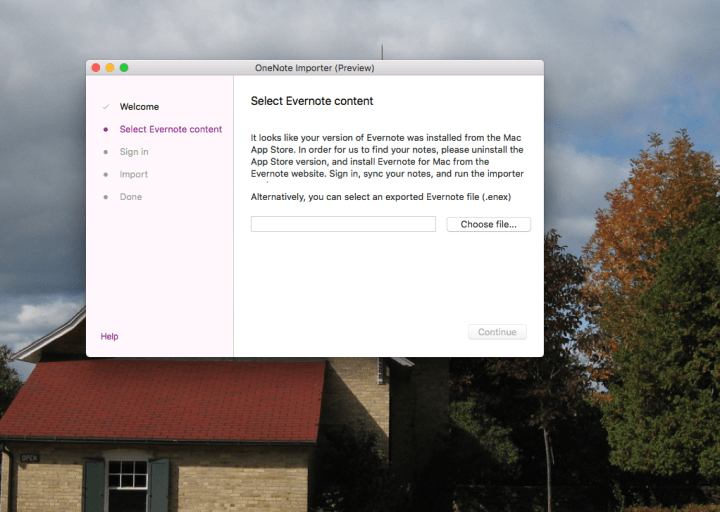
Go ahead and download the importer now if you’ve been thinking of trying out OneNote. It’s a quick way of getting all the content you’ve built up over the years over to a new platform, though in our experience you’ll need to do a little bit of sorting when everything is done importing.
Evernote, the company, has been in trouble lately. Thougu its product is well liked, especially among Mac users, only a small minority pay for the premium service. In response to this, Evernote has been stripping features from free users, in the hope of nudging them toward paying. Free users can, as of this summer, only sync between two devices, and can only sync 60 megabytes of data each month.
Microsoft’s response: make OneNote more generous, and get Evernote free users to “upgrade” to their service instead. In the past few years OneNote, previously available only as part of Office, became free. Then came free versions for iOS and Android, and even the long-neglected Mac.
The official migration tool is an obvious next step, and a Mac release just a few months after an Evernote price hike is probably not a coincidence. OneNote is free with all features, the only restriction is storage. OneNote takes up space on OneDrive, so once you fill up your 5 gigabytes of free space Microsoft will nudge you toward paying for more storage space.
The Mac importer isn’t portable, meaning you’ll have to install it using a PKG file. The importer can only import notes from the direct-download version of Evernote, meaning if you originally installed Evernote using the Mac App Store you’ll need to download this version and log into Evernote before the import tool can work its magic.
Still, it’s quick to run and easy to use. So if you’ve been thinking of ditching Evernote, now’s your chance.
Editors' Recommendations
- The MacBook Air M3 has one change that fixes its biggest flaw
- Whatever you do, don’t buy a MacBook Air right now
- The one problem with Mac gaming no one is talking about
- Apple could fix the MacBook lineup with this one change
- My hopes for a new iMac Pro have been dashed — for now


