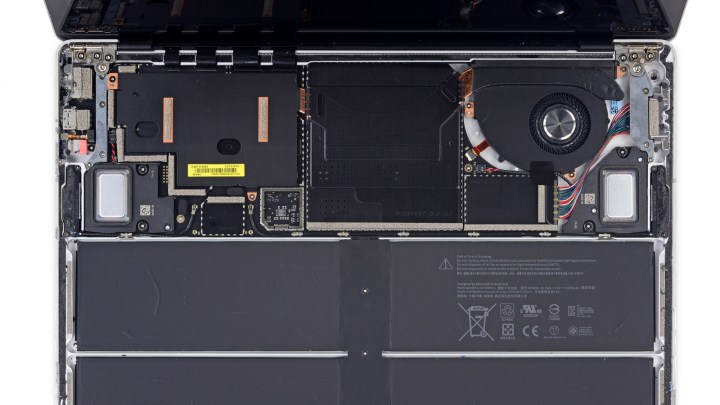
One of the reasons some people opt for Windows systems is that they are usually easier to take apart, repair, and upgrade than their Apple counterparts. That’s not always the case, but it’s a reasonably good rule of thumb. Microsoft’s Surface Laptop turns that paradigm on its head, however, as iFixit claims it’s impossible to take apart without destroying it.
Although disassembling most laptops isn’t easy, the Surface Laptop is overly and overtly complicated right off of the bat. There are no screws hidden under the rubber feet, so your first port of entry requires removing the Alcantara coating. There are immediate signs of adhesive and metal clips, which means even returning the laptop to its original state from this step in the teardown process would be difficult.
Things only go from bad to worse from that point on, with knives being used to cut through material, separate adhesive and “ultrasonic spot welds,” which means you’ll need a whole other level of expertise to put the Surface Laptop back together. iFixit jokingly recommends duct tape should you try yourself, which shows just how difficult the system is to repair.
Although everything can be taken apart and laid out nearly like the iFixit photo suggests, that’s likely how your Surface Laptop will stay if you ever get that far. The repairability score of zero should be a stark warning to anyone considering trying it.
“There is nothing upgradeable or long-lasting and it literally can’t be opened without destroying it,” the teardown report reads.
The CPU, RAM, and storage solution are soldered to the motherboard itself, meaning you can’t replace or upgrade anything. The headphone jack can accessed only by removing the heatsink and motherboard; you can’t even replace the battery.
In short, if you own a Surface Laptop, it’s best you don’t try to take it apart. If you’re thinking about buying one and repairability and upgradeability are important to you, look elsewhere. Maybe on our list of the best laptops?
Editors' Recommendations
- Surface Pro 10 and Surface Laptop 6 have arrived — with a catch
- This sleeper Asus laptop is faster and cheaper than Microsoft’s Surface Laptop Go 3
- Surface Laptop Go 3 vs. Surface Pro 7+: is it an upgrade?
- Should you buy the Surface Laptop Studio or wait for the Surface Laptop Studio 2?
- Surface Laptop Go 3 specs: what’s the best configuration?




