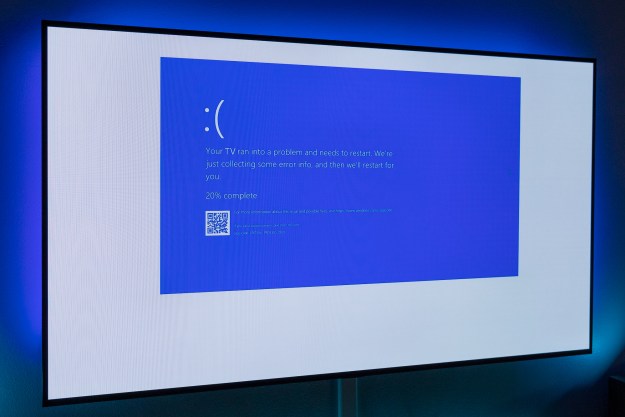Compared to some of the best gaming handhelds, the Intel Core Ultra-powered MSI Claw has been behind in terms of overall performance. Interest has faded and it is cheaper at some retailers, but there’s some hope. The latest BIOS updates for the device are improving gameplay, making it significantly faster. Combine that with some recent price cuts, and you’re looking at an increasingly more promising-looking device — at least, in theory.
Noted by MSI in a forum post, the BIOS on the handheld was recently bumped to version E1T41IMS.106, with Intel Graphics moving up yo version 31.0.101.5382. Thanks to these two updates, you can get big performance improvements in select games. Hogwarts Legacy, for example, now runs with rates that are up to 27.6% faster. Forza Horizon 5, meanwhile, runs with 18.4% faster frame rates.
On the other end, F1: 23 is seeing frame rates bumped by as much as 43.5%. Other games like Diablo IV, Deadspace, and Helldivers 2 are getting boosted as well, as shared in the graphic below.
📢Claw software update notice
– BIOS Ver. E1T41IMS.106
– Intel Graphics Driver 31.0.101.5382TLDR: Helldivers 2, Diablo IV and many other game's performance got improved. So upgrade now to enjoy the latest and greatest power on MSI Claw💪
👉More details: https://t.co/cKKaKN4NOy pic.twitter.com/jHXqcXBAll— MSI Gaming (@msigaming) April 19, 2024
Of course, results may vary based on which configuration of the handheld you have, but the changes are pretty promising and show that, thanks to software updates, this handheld isn’t all too bad. If you own an MSI Claw yourself, you can grab the BIOS update files from MSI’s website, then extract the files and run it as an administrator. As for those Intel drivers, you can grab the update from Live Update in the MSI Center M or manually download it straight from Intel’s website. Make sure you’re connected to power when updating both drivers.
These new drivers and performance improvements come at a time when the MSI Claw is seeing some discounts. A lot of reviewers have slammed the device, with one saying that it is “impossible to recommend.” Others have dismissed it in favor of the Steam Deck OLED or the ROG Ally.
The discounts and graphics updates do give it some promise for those who might want to dip into handheld gaming for the first time. MSI isn’t giving up on the device and is committed to fixing it, making it still worth buying.
Over in the U.K., retailer Currys has the device for nearly 25% off. In the U.S, the discount isn’t as steep, but you can grab it for $649, instead of the usual $700, over at Newegg. We’ll have to wait and see if prices continue to drop across other retailers, but if they do, the MSI Claw may end up being a proper competitor to the best handhelds after all.
Editors' Recommendations
- The Asus ROG Ally just got a game-changing update
- Don’t buy the new MSI Claw handheld — at least not yet
- The ROG Ally 2 is coming. Here’s why that’s a great sign
- MSI just went hard
- Why MSI’s leaked gaming handheld might crush its competitors