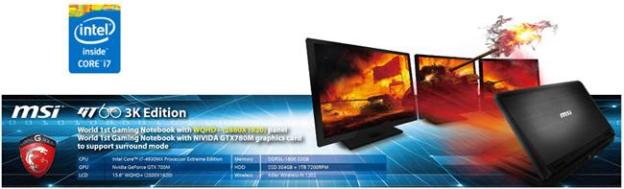
We’ve already seen MSI unveil a powerful gaming laptop at this year’s Computex, but who knew that we’d also see the Taiwan-based company toss its own hat into the high-resolution races.
Let’s be honest; this year’s Computex has been the “Acer and Asus show” with both companies bombarding us with 4K-resolution everything. MSI is taking a more subtle approach, but its still managing to slide on scene with what might be one of the sharper pictures available on a Haswell-powered notebook this year. The MSI GT60 3K Edition features a 15.5-inch screen with a 2880 x 1620 maximum resolution at a 213-pixels-per-inch density. For reference, that is almost on par with Apple’s MacBook Pro Retina display (Apple’s 15-inch Retina Pro is 2880 x 1800).

No word of a price point just yet, and we probably won’t know much about cost until we get closer to a potential release date. According to CNET, we can expect to see the 3K Edition later this year.
Photo via CNET


