Macs can game. In fact, my 14-inch MacBook Pro with an M1 Pro processor can game so well, it’s become the best gaming laptop I’ve ever owned.
I’m no Apple fanboy, either. I’m loyal to my Windows desktop gaming PC with its 12th-gen Intel i7 and a power-hungry RTX 2080 Ti GPU — and I always will be. But as I game less and less at home because of my family, my desktop barely gets used anymore. And that’s where my MacBook Pro steps in.

It’s about more than just performance
Performance is obviously super important when it comes to discussing
Unlike my desktop, my MacBook Pro is with me constantly. It’s with me at work and on the road. I don’t have to lug a different system around with me, and that means I have better (and more convenient) access to my favorite games, regardless of where I am. That’s just not something I’d be able to get away with on a traditional gaming laptop.

Then there’s the screen, which is another essential element of a
And there are a ton of other little things too. The speakers on this thing are amazing. They have perfect balance between the bass and treble — and wow, can they ever get loud. The webcam is big step up from your average
All of that makes the 14-inch MacBook Pro my go-to laptop, and therefore, the device I’ve been gaming on more than any other. So yeah, I love my Mac.
But none of that would make it the “perfect
It handles graphics well
Despite being a laptop released in late 2021, this little MacBook Pro remains a powerhouse performer. That M1 Pro chip inside simply hums through whatever I throw at it, with its 8-core CPU and 14-core GPU — all backed up with a 16-core neural engine. The fans may turn on now and again, but I’ve virtually never heard them.
All that holds true in actual gameplay, too. This machine simultaneously handles graphics as well as a Windows laptop with around an RTX 3050 Ti inside. Rome; Total War (remastered) plays at native resolution without a glitch. If you’ve ever played this game, you know how glitchy a lower-end GPU can get when you’ve got enormous armies clashing on a battlefield. My Mac doesn’t stagger, not even once.
Deus Ex: Mankind Divided is a graphics-heavy AAA first person shooter (albeit an older one), and I’ve never run into any problems while playing. Same goes with Metro: Exodus and the graphics-rich Shadow of the Tomb Raider, although the latter suffered some frame rate drops occasionally.
My MacBook Pro handles these games well without killing the battery or melting down.
Obviously, there’s a severe lack of new games coming to the Mac, but I’m really more of a relaxed strategy game kind of guy, and that means my favorite games run without a glitch on my Mac. For example, Cities: Skylines works like a charm and Civilization VI is no problem.
Two of my favorite games are Crusader Kings III and Hearts of Iron IV, and both run exceptionally well on my Mac too. In fact, they load a lot faster than on my PC back at home. I barely have time to enjoy the music during the load screen when I fire them up on my laptop.
The key to all this, though, is that my MacBook Pro handles these games well without killing the battery or melting down. Unlike on the average
Better than most gaming laptops
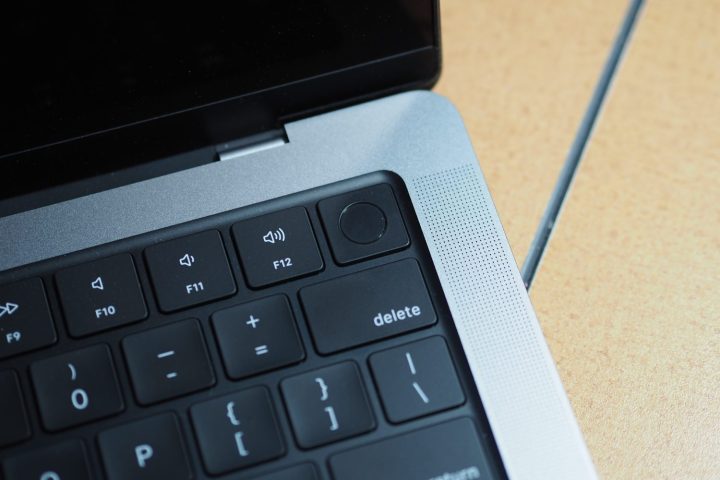
I’m not saying my 14-inch MacBook Pro with the M1 Pro processor and 16 GB of RAM is better than my Windows desktop for gaming. For raw performance and access to the greatest library of titles, desktop PC is obviously the undisputed champion. And many
But many of those
The 14-inch MacBook Pro avoids all of that. It perfectly balances performance, power consumption, and thermals in a beautiful and sleek form factor — all with the extra goodies like the better screen, webcam, and speakers.
The one drawback to gaming on a Mac is the much smaller library of available titles. There’s no getting around that. And while it matches my own personal taste of games well enough, I’m well aware that many PC gamers are on a different wavelength.
Games like Resident Evil Village coming to the Mac are a good sign, but even as is, the MacBook Pro continues to be my go-to gaming machine — and I don’t think that’s going to change anytime soon.
Editors' Recommendations
- These 6 tweaks take MacBooks from great to nearly perfect
- If you buy one MacBook Air alternative, make it this one
- How Vision Pro tech could come to the Mac
- Why you should buy a MacBook Pro instead of a MacBook Air
- Which color MacBook should you buy? Here’s how to pick




