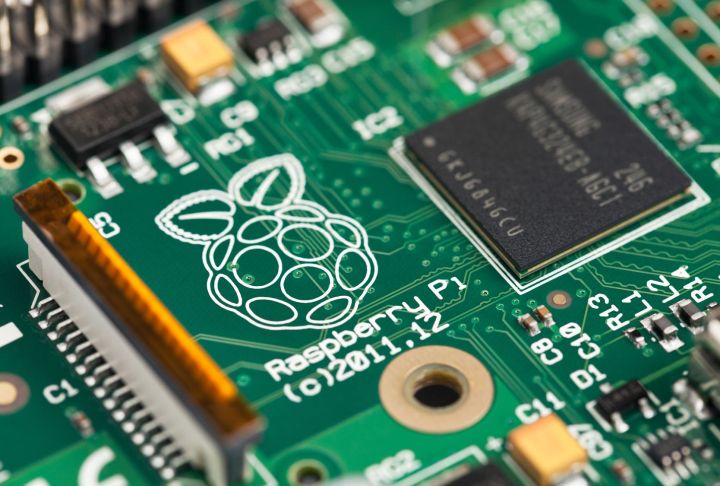
The Raspberry Pi will need to be running Windows 10 IoT Core and have the Creators Update installed. Users will be able to interact with Cortana similarly as they can with other hardware and developers can even create customized commands tailored to their project.
Of course, the Raspberry Pi needs to be outfitted with some kind of microphone and speakers so Cortana and the user can hold a conversation. At present, there is not a great deal of choice in terms of components that are compatible with both the hardware and the Creators Update.
The Creators Update only offers support for the Logitech S150 USB speakers, according to a report from PC World. However, there are several varieties of microphone that can do the job, including Microsoft’s LifeCam HD 3000 and other similar peripherals from the likes of VEC and Blue Microphones.
While the present selection is pretty slim, it is entirely possible that more speakers and microphones will add compatibility over the coming weeks and months. Microsoft has big plans for the Internet of Things and making it easy for creators to work with Raspberry Pi hardware and Windows 10 ties into the company’s long-term strategy.
There are several companies vying for supremacy in the IoT sector, but Microsoft is well-poised to use the ubiquitous nature of Windows to its advantage. Cortana compatibility allows creators to bring their Raspberry Pi-based devices into the wider Windows ecosystem and that might give the voice assistant an edge over competing technologies like Google Assistant and Amazon’s Alexa.
Editors' Recommendations
- Microsoft plans to charge for Windows 10 updates in the future
- Windows 10’s update screen will soon tell you if your PC supports Windows 11
- Installing this crucial Windows 10 update fixes your frame rates in games
- The next major Windows 10 update is about to launch. Here’s how to get it now
- Windows 10’s October 2020 update is more than the sum of its parts


