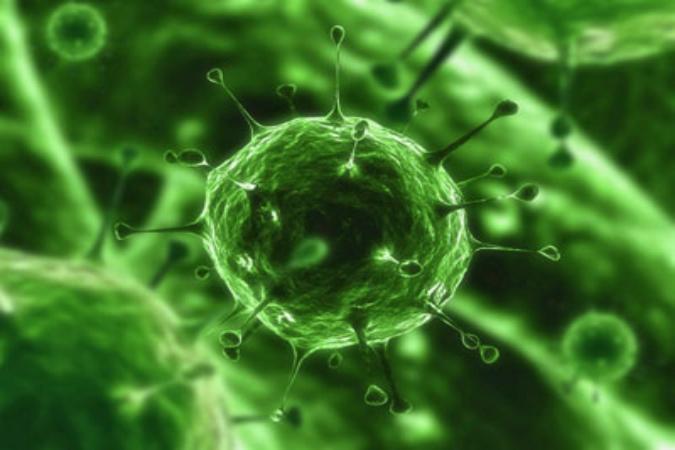
Using torrent sites comes with risks. You run the chance of getting caught and fined (if you’re doing something illegal), and you also run the risk of contracting some sort of malware. Not everything uploaded to torrent sites is squeaky clean. Uploaders sometimes make mistakes, and some purposefully lace their uploads with stuff that poses harm to your PC. The torrent world can be a nasty scene.
However, security firm Symantec is at work on a way to make torrent sites safer for all and purged of malware. Symantec filed a patent with the U.S. Patent and Trademark Office that intends to tackle this problem, and here’s what they said about how this system would work.
“For example, if an entity has been involved in several torrent transactions that involved malware-infected target files, the reputation information associated with the entity may indicate that the entity has a poor reputation, indicating a high likelihood that the target file represents a potential security risk.”
Evaluating reputation reportedly involves analyzing the uploader, tracker, peers, the torrent site itself, and other factors that either could indicate signs of skeevy-ness, or give indications of purity and cleanliness.
It’ll be interesting to see whether Symantec’s anti-malware, torrent-centric tech works as advertised if and when it sees the light of day.
What do you think? Sound off in the comments below.

