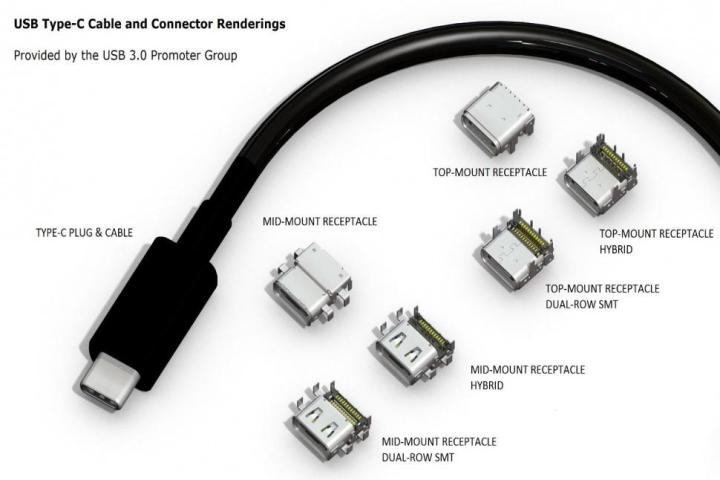
Related: DisplayPort 1.3 announced, supports 5K monitors
Dubbed “DisplayPort Alt Mode,” VESA says that it will be compatible with adapters that support existing DisplayPort, HDMI, DVI, and VGA-enabled displays. So, once USB Type-C with DisplayPort lands, your current/old monitors and screens won’t get left out in the cold.
When using USB Type C cables and connectors for their DisplayPort feature, you’ll still be able to transmit data through them, VESA says. DisplayPort Alt Mode can transmit data through as little as one or two of the four USB lanes. This frees up the other lanes for data transmission tasks.
So, for example, you could use DisplayPort Alt Mode with a 4K monitor, while also sending data back and forth at speeds as fast as 10GB/s. If DisplayPort Alt Mode uses all four data lanes, it can power 5K monitors while also offering data speeds that are equivalent to USB 2.0.
Related: USB Type-C devices coming “by early 2015”
“DisplayPort has played a vital role in advancing display performance and connectivity for platforms that are increasingly integrated and compact,” VESA exec Craig Wiley says.
On top of all this, USB Type-C will be able to deliver up to 100-watts of power, along with the aforementioned data transfer rates of 10GB/s, which will leave USB 3.0 in the dust.
It’s rumored that the un-announced 12-inch MacBook Air with Retina could include USB Type-C connectors.
Editors' Recommendations
- The 5 best 4K monitors for gaming and work in 2024
- Acer’s Mini LED display comes complete with 4K resolution and 165Hz refresh rate
- The next generation of laptops could support 16K monitors over USB-C


