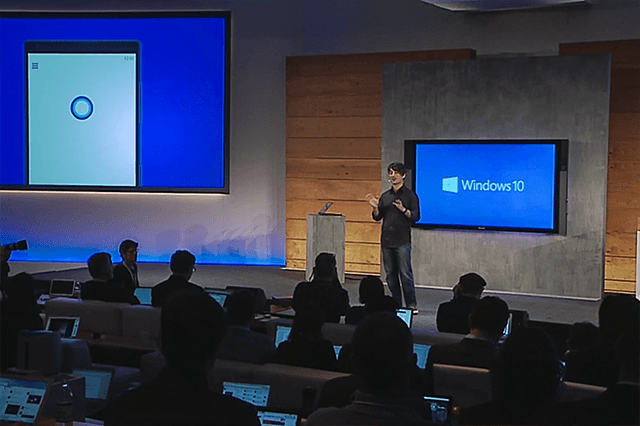
“I’m very excited to announce that for the first year after Windows 10 is a available, we will be making available a free upgrade to Windows 10 to all devices running Windows 8.1,” said Terry Myerson, executive vice president of Microsoft’s Operating Systems group, during the announcement.
Updated on 01-22-2015 by Malarie Gokey: Added news that Microsoft is working on an update for Windows RT users, too.
Those with Windows 7 and 8, as well as Windows Phone 8.1 installed on their devices will be able to get the latest version for free for one year. If you don’t have Windows 7 and up installed on your device, you’ll have to buy the Windows 7 upgrade, though. Windows 10 is designed to work on all devices, including phones, tablets, laptops, desktops, and hybrid devices that run an older version of Microsoft’s OS.
Although Microsoft didn’t mention an update to Windows RT devices during the event, the question arose during the Q&A session. Microsoft stated that it’s working on a Windows 10 update for RT devices, but wouldn’t give a release date for the upgrade. Microsoft later told CNet in an emailed statement that it’s working on an update for the Windows RT version of the Surface tablet, “which will have some of the functionality of Windows 10.” It’s unclear which functions will not make it onto RT devices after the upgrade, nor is it known whether all Windows RT devices will get Windows 10, or if it’s just the Surface with RT.
Whether Windows 10 remains free a year after the OS is released is also a mystery, and there’s no word on how much it may cost once the year is up. Earlier reports hinted at an Office 365-like subscription model for the OS, but Microsoft neither confirmed nor denied the rumor. During a Q&A session after the event, the company said it “hasn’t decided” how much to charge, reports Ars Technica. On Microsoft’s blog, Terry Myerson attempted to explain the new idea of “Windows as a service,” but the language surrounding the price of updates and upgrades after the first year was confused.
“This is more than a one-time upgrade,” Myerson wrote. “Once a Windows device is upgraded to Windows 10, we will continue to keep it current for the supported lifetime of the device—at no additional charge.”
He did not include an explanation of how long the “supported lifetime of the device” will last for each product, nor did he address future pricing at all. According to ZDnet, Satya Nadella added that Windows as a service doesn’t imply further charges, but he did not comment further on future pricing. As such, the true cost of Windows 10 is still up in the air. We’ll keep you updated as we hear further details.
Microsoft has yet to announce an official consumer release date for Windows 10. A preview will arrive in February for select insiders, but a fall launch for normal folks is expected.
Previous updates:
Updated on 01-21-2015 by Malarie Gokey: Added speculation, news, and rumors regarding the price of Windows 10 after the first year of free upgrades ends.
Article first published on 01-21-2015
Editors' Recommendations
- How to uninstall Windows 11 and rollback to Windows 10
- 7 beloved Windows apps that Microsoft has killed over the years
- How to use the Command Prompt in Windows 10 and 11
- Microsoft plans to charge for Windows 10 updates in the future
- Microsoft Copilot sounds great. Here’s why I definitely won’t use it


