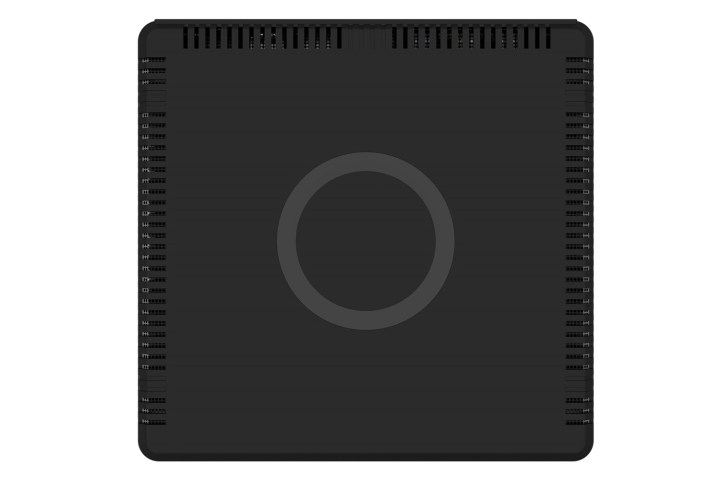
Nvidia made a big splash when it announced the new (non-M) mobile graphics chips for the 10 series. While these variants have traditionally been much weaker than their add-in counterparts, this time around that’s not the case at all.
In our own internal testing, we found the GTX 1070 mobile chip was just as powerful in some scenarios as the GTX 980 Ti from the last generation, which is absolutely huge performance from a mobile chip. If that plays out in real-world game testing, gaming may be about to get a lot more mobile.
Zotac’s offerings for the new Magnus EN10 line will include the EN1060 and EN1070. Buters will determine how prebuilt they want their systems to be.
There will be bare-bones versions with just the CPU, motherboard, graphics and housing, which means you’ll need to provide your own storage and memory. Other options will include one that is hardware complete and simply requires an operating system to install, or complete systems that will run right off of the bat without any fiddling whatsoever.
We don’t have final hardware breakdowns for these new systems, but we do know they’ll come packing Skylake processors (thanks TechReport). Pricing has yet to be revealed.
What will be especially interesting moving forward is whether Zotac expands this line. Gaming on the go is much easier if you have a system this powerful to cart around with you. It also opens up all sorts of exciting potential for virtual reality.
In fact, you have to wonder if one of these will find themselves inside a backpack similar to the one we saw Zotac put together earlier this year, for wireless, room-scale tracking.



