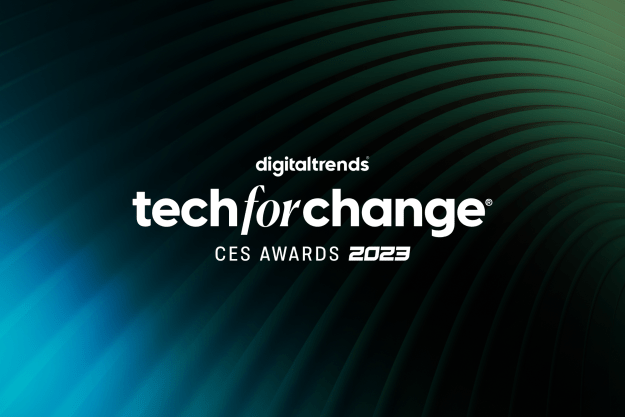The LittleBits Gizmos and Gadgets kit is a beautifully designed, educational electronics kit that will inspire your kids.
There has been a real growth in educational tech toys aimed at kids of late, but few are as well-designed or thoughtful as the LittleBits Gizmos & Gadgets Kit ($200). This accessible box of electronic tricks contains 15 different component modules, or Bits, some boards and other accessories for putting things together, plus a guide with instructions for ten different projects. It is essentially an electronics kit for children, but it demands focus and imagination, managing to combine elements of science, technology, and math with artistic creation.
Most kids love gizmos and gadgets, so the opportunity to build their own is sure to be enticing. According to the box, this kit is suitable for eight year-olds and up, but I tried it out with my six year-old son, and he wasted no time in getting his hands dirty.
Opening up a world of electronics
Open the box and there’s a newspaper-style guide covering the main tray that’s packed with different color-coded components. Each of these electronic building blocks can be easily joined together, and it’s impossible to do it wrong, thanks to LittleBits magnetic interlocking system. There’s a wireless transmitter and receiver, two motors, two sliding dimmer switches, a servo and hub, joining wires, a splitter, and a fan. You also get two power units, and batteries are included.
Lift the tray out, and you’ll find some extras underneath, including Lego-style boards to snap the components onto, along with wheels, cardboard templates, screws, glue dots, and a few other bits and pieces. Everything that you need to complete the ten projects in the guide is here, barring scissors, tape and some colored pens.
Taking on a new project
The newspaper guide includes an estimate of how long each project will take, and at the top of each instruction page is a list of what you need. Projects range from a simple fan (5 min) or a spinning drawing (15 min), to a bumper ball game (30 min) and a spy box (60 min). We decided to make the Rotolamp, which is a 30 minute activity.
It’s inspirational, creative, educational, and, perhaps most importantly, fun.
The instructions are excellent, so much so that my six year-old son started assembling the first circuit before I’d finished reading the instructions. There’s a description of what to do at each stage and photos to illustrate precisely how you should be putting components together. This particular project led us to build a rotating lamp with a remote control, which my son immediately whisked off to his room to try out in the dark.
The half hour estimate was about right. The resulting lamp is a bit wonky (it certainly won’t be winning any design awards), but it works the way it’s supposed to, creating a lighthouse effect as it spins around inside the cardboard surround. The biggest surprise was that my usually impatient son was completely rapt during the construction process and wanted to build it with minimal input from me.
All of the components are really well-designed. They feel solid and durable, and they snap into place on the boards quite securely. The cardboard portions for some of the projects require taping, and they’re inevitably a great deal less robust. There are also glue spots to keep some components securely attached and out of the way, and things can end up looking a little messy. You’ll have to break your creations apart in order to order to build others, but there’s nothing you couldn’t recreate with some extra card.
Endless possibilities
Even within the ten projects listed in the guide, there are suggestions at the end for slight modifications that could take you in new directions. The idea is that through building a range of different projects, kids gain enough understanding of the components to make their own tweaks, possibly coming up with new inventions, or ways to use their existing creations.
You can also download the LittleBits app for free on Android or iOS. It acts as a community portal where other LittleBits inventors share instructions for their own designs. There are videos and step-by-step instructions for each one, making them easy to follow. The quality of these guides is mixed, but there are lots of inventive ideas.
There’s also a Play section in the app which contains challenges to inspire further play and creation. Challenges are varied and interesting, for example, invent a new fashion item and make a video explaining it, create your own spy movie using the spy box invention, or find an electronic item in your home and try to replicate it.
The presentation is very slick, the community seems to be quite active, and it’s a really attractive blend of fun and education. The Android app did crash on me a couple of times, when videos were missing, but for the most part it worked very smoothly, and it certainly extends the possibilities for the kit.
Building your collection
As an introduction, the Gizmos & Gadgets Kit is ideal, and there’s enough on offer to enable kids to grasp the concepts at play. LittleBits also offers a wide range of other kits with extra components, and more themed kits, such as the synth kit, made in partnership with KORG, and the space kit, with activities designed by NASA scientists. You can even pick up an Arduino coding kit for novice programmers, though much of this is aimed at the maker community and older kids.
The Gizmos & Gadgets Kit costs $200, which is quite an investment if you’re uncertain about its appeal. You could buy a tablet for that price, and it’s likely to provide more hours of enjoyment. If you wanted to build a larger collection it could get very expensive, the One of Everything Collection is $1,600. Since it’s a great group activity, it might be better suited to schools and clubs that can pool resources.
Conclusion
The DT Accessory Pack
Up your game and the get the most out of your gear with the following extras, hand-picked by our editors:
LittleBits Electronics Synth Kit ($142.22)
Make your own music and your own musical instruments.
LittleBits Electronics Base Kit ($90)
Dip a toe in the water with the base kit.
LittleBits Smart Home Kit ($250)
Rig up your very own smart home.
LittleBits has been around since 2011, and this Gizmos & Gadgets Kit is the most accessible, child-friendly release it has produced so far. It’s hard not to be impressed by the presentation and overall quality of what’s on offer here. There are lots of potential hooks for kids, so an interest in technology isn’t really a prerequisite, but this is unlikely to appeal to everyone. To really get the most out of it they’ll need some supervision, enthusiasm, and patience.
Longevity is harder to predict. It could end up in the back of a cupboard after a couple of weeks, or it could form the basis of a creative collection that sparks a career in science and technology. Ultimately, the Gizmos & Gadgets Kit is a great activity that parents can engage in with their kids. It’s inspirational, creative, educational, and, perhaps most importantly, fun. If your child has already shown an interest in invention, we wouldn’t hesitate to recommend this.
Highs
- Easy to follow guides
- Lots of creative choice
- Components work well
- Strong educational element
- Fun for kids and adults to use together
Lows
- Quite expensive
- Requires interest and patience