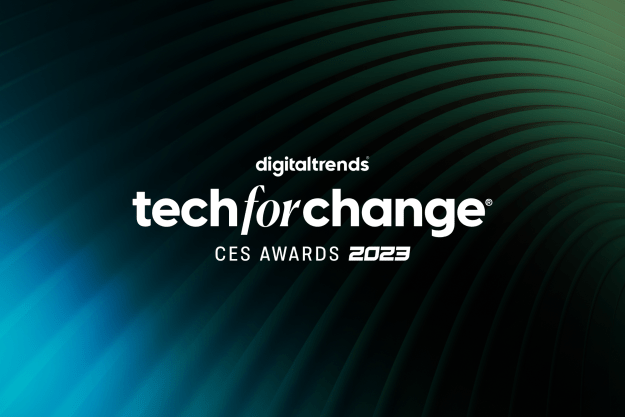When Microsoft sent out an alert yesterday that there was a security hole in the Bluetooth stack, my reaction was simple: “Not worried, don’t use it.” Twitter follower Paula Thornton (who I now also follow) responded with a different insight: “I’m always amazed and dismayed by all the perfectly great but useless technology we pay for.”
Thinking back, there is a ton of stuff we pay for in a PC that we don’t actually use or care for. Let’s go down a list.
 Bluetooth
Bluetooth
This was supposed to be the universal “personal area network” for everything we connected to a smart personal device. Some TVs even have Bluetooth technology built in. But have you ever used a Bluetooth peripheral on a PC? Most folks haven’t, and I’ve tested a number of them over the years and never found one that I could recommend. I recall one of the most beautiful mouse-keyboard combinations from Microsoft a few years back, it was kind of a deep translucent blue with a slight touch of purple. It was gorgeous, but latency was so bad that often I could type up to three words before the letters actually appeared on the screen. It was like the interface passed through some warp in time; it was totally unusable and it broke my heart because it was just so damned good looking.
Even with wireless headsets, which generally do work and are used heavily with cell phones, the range is far less than their proprietary counterparts for desktop use. While I can actually walk outside the house with a proprietary headset, a Bluetooth alternative is only good in the room next door. It just doesn’t make that much sense in a PC.
 IR
IR
This is mostly gone, but for years PCs had an Infrared interface in them. I was never really sure what you used it for, other than letting the person next to you in a plane could easily hack into your PC and get to your stuff if it wasn’t secure. In short, its only purpose seemed to be to allow someone to mess with you at meetings (not that I ever did that myself) or for someone you didn’t want to have access to your laptop to have access to it.
 Modems
Modems
Yep these are still in a lot of PCs, but who exactly are people calling to get modem connections? Granted, if you live out in the middle of nowhere, this may be the only way you can get a network connection and exchange email, but it will take you hours to download a file that would fit of an old floppy drive. If you really need one, you don’t need it built into the PC or laptop anyway, because you’ll likely only be able to use it at home (phones at hotels went to digital phones, for the most part, in the 1990s).
 Parallel and serial Ports
Parallel and serial Ports
I’m still seeing these on some products, but what the heck are people hooking these into? Printers stopped using them a decade ago, and are dirt cheap. I can’t actually recall anymore the last time I saw something that used a serial port. USB adapters exist for both and, seriously if you need one of these for anything it suggests you haven’t been on the same timeline with the rest of us. They just take up space and add to the complexity of the PC.
 The break key
The break key
There aren’t a lot of us around who even remember what you used this key for. It goes back to when PCs worked as terminal emulators. It was like someone grandfathered this and can’t think of anything else they want to use this key for. I can think of something, how about cursor radar, because I’m often losing the damn thing on my screen.
 Optical drives
Optical drives
Apple stopped putting optical drives in many of its computers (notably the MacBook Air) some time ago. They are the new floppy drive. Blu-ray drives never really caught on in PCs, and it is vastly easier to use a hard drive backup product that will hold up to terabytes of data than an optical drive which, at most, holds under 5GB. Flash drives are faster, smaller, and far more convenient anyway. In addition, most of the software you now get comes down from the Web, and increasingly through app stores.
Granted there are a few times I’ve watched a DVD while on the road or on an airplane, but recently I’ve started streaming while I’m in a hotel, and airplanes have become so tight that using the laptop for anything has become just too uncomfortable.
One thing to fix
You know, the one thing that even Apple hasn’t done a good job with is the laptop power supply. MacBooks use the nice magnetic connector, but by integrating the supply and the plug, they often take up to three sockets on a power strip (unless you swap the built-in prongs for the cable, as with later Mac power supplies), making Apple users disliked at meetings. You can have a beautiful, lightweight laptop only to have the entire experience ruined by an ugly brick.
Tablets have smaller chargers, but cable management still sucks and contributes to the rat’s nest of cables I have floating around in my backpack. You can use the Zipling cords, but that is only a stop gap. As I’m thinking about getting rid of things, this is one more thing on my wish list that really needs another pass.
What do you think? What would you like to see expire or get fixed on your desktop or laptop computer?