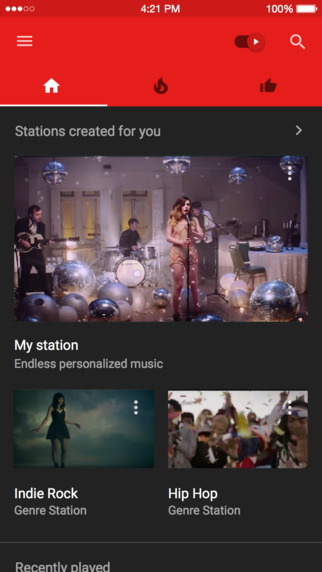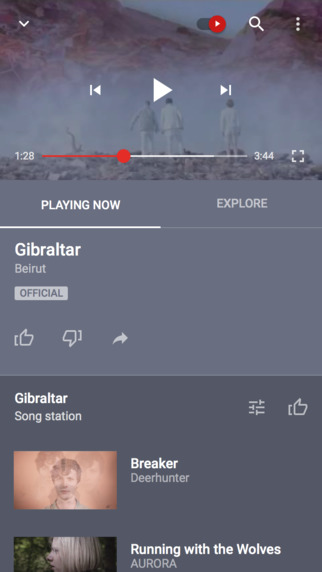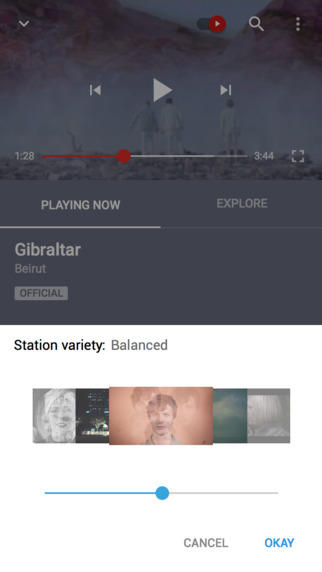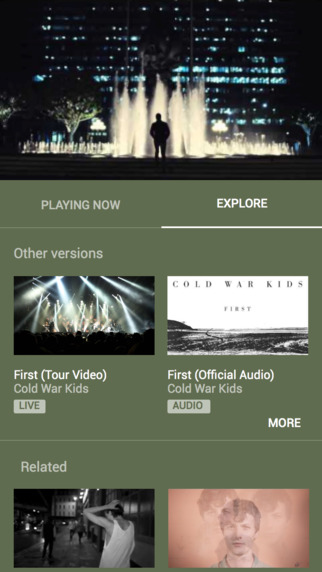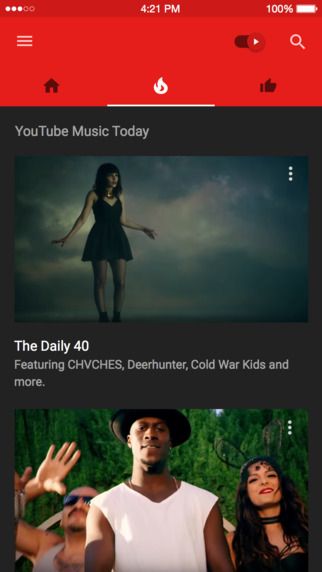For each song picked to play, the new app searches through over 30 million licensed tracks, artist-created live videos, and even fan films, automatically curating an entire playlist of things to listen to.
“No matter where you start in the app, the music will never stop,” writes YouTube director of product management T. Jay Fowler about the new app in a company blog post, “Every song you play or artist you choose will take you on an endless journey through YouTube’s music catalog. A simple tap and you’re on your way, enjoying your favorite music and discovering new artists effortlessly.”
The new app is an understandable move for the streaming video company which, however inadvertently, created the most popular music streaming service in the world, with hundreds of millions of views tracked for popular videos.
With more and more users using YouTube to find new artists and repeatedly listen to favorite tracks, it’s a good bet that a large number of people will enjoy a free app dedicated to the music experience, especially if it creates less difficulty in navigating between music and non-music on the site.
The company says that “official” songs and videos will come higher up in searches than remixes or fan videos. That said, there is no word yet on how good the music-only playlist algorithm is, and fans will likely be disappointed if they are forced to watch or listen to a myriad of poorly shot live smartphone videos. Given the fact that the company is owned by the largest search company in the world, Google, it is hoped the service has worked out most of the kinks prior to launch.
For people who spend a lot of time listening to music on YouTube, the app will likely be a huge upgrade, if just for the added simplification of search alone. Presently, a search for ‘Fallout’ delivers several hits for the new video game, Fallout 4, well before showing any Fallout Boy tracks, for instance.
The new app offers an “amplified” ad-free experience for 14 days for new users, at which time it hopes users will hate the resuming ads so much they will consider a paid subscription.
The app is now available for iOS or Android
Editors' Recommendations
- YouTube just massively angered Apple fans by adding a feature
- Sling TV versus YouTube TV
- YouTube TV just got even better on iPhones and iPads
- What is YouTube Premium? Price, content, and more
- YouTube TV just added a huge new add-on for $15 a month