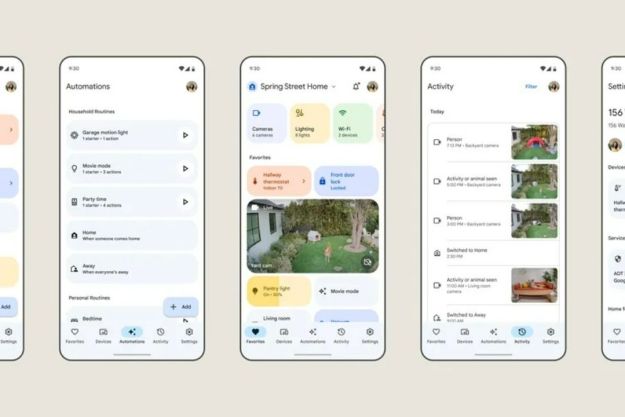Tired of the voice coming from your
Google Home,
Home Mini,
Home Max or
Home Hub? Up until now, you could only
change the voice of Google Assistant in English, and that option was only available in the United States, where 11 English voices are currently available. Now, Google is giving people around the world additional voice options in languages such as French, German, Japanese, and more.
“The new voices were built with DeepMind’s state-of-the-art WaveNet technology, which make them sound natural, with great pitch and pacing,” said a Google Assistant spokesperson. “Each of these voices will be able to understand the way the users in those countries talk — their accents, cultural references, geographical points of interest, etc. These voices will sound like a native speaker.”
The changes introduced this week brings the total number of languages Google Assistant supports from eight in 2017 to more than 30 today, according to Brant Ward, Product Manager at Google Assistant. The new voice languages that are supported include:
- English in the U.K.
- English in India
- French
- German
- Japanese
- Dutch
- Norwegian
- Korean
- Italian
To access the new voice, users can go into Settings in the Google Assistant app, then select Assistant voice from the options. From there, the voices are displayed by color, rather than gender. The countries with the new voice option will have an orange option or a red option. Tap the color to hear the voice. If you like it, you can simply close out the app or go to a different screen and the new voice will save automatically.
“We’ve learned that people enjoy choosing between voices to find the one that sounds right to them, and we think it’s important to present these voices to you without any labels,” said Ward on the Google blog.
For new users, Google is randomly assigning a voice to Assistant, so there is a 50/50 chance of getting a new voice right away. Google said it is also currently working on new voices to add to the collection in the future.
Editors' Recommendations